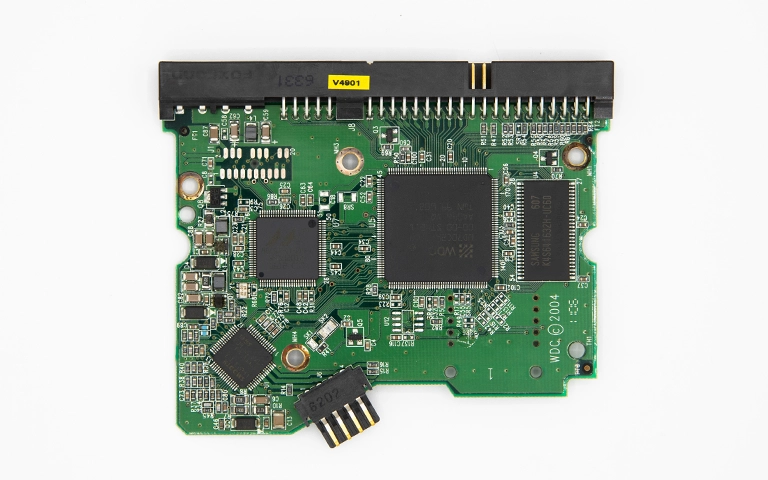A sudden, rhythmic beeping sound coming from your hard drive is a serious warning sign, not routine background noise. This specific sound often indicates a critical internal problem requiring immediate attention. Understanding the causes of hard drive beeping is the essential first step toward protecting your data.
It is vital not to ignore this sound. This guide explores the likely causes behind the beeping and outlines the crucial actions required. Ignoring these steps significantly increases the risk of permanent data loss.
What Does a Beeping Hard Drive Sound Like?
A beeping hard drive typically emits regular, repeating beeps or a consistent series of rhythmic sounds. This mechanical noise usually occurs when the drive fails to spin up its platters correctly, often because internal components like the motor or read/write heads are physically jammed or stuck.
This sound usually arises when the drive attempts to spin up its internal platters but fails, or when components are physically jammed. It’s a distinct auditory signal of mechanical distress.
Distinguishing Beeping from Other Hard Drive Noises
- Clicking: Sharp, irregular clicks often indicate read/write head issues (seeking problems, potential impact). For more details, see our article on Clicking Hard Drives.
- Grinding/Scraping: Harsh, metallic sounds typically signal severe physical damage, such as heads scraping platters. Learn more about this in our article on Hard Drive Grinding.
- Normal Sounds: Healthy HDDs produce soft whirring and occasional gentle seeking sounds.
Why Is My Hard Drive Beeping?
The most common causes for a hard drive beeping are internal mechanical failures. These include a stuck spindle motor that cannot spin the platters, or read/write heads physically stuck to the platter surface (stiction), preventing rotation. Less frequently, severe power delivery issues or certain PCB failures might cause beeping.
A beeping hard drive almost universally points to significant internal mechanical failure preventing core functions. This can affect any HDD brand (Seagate, WD, Toshiba, etc.). Frequent reasons include:
Stuck Spindle Motor
The motor rotating the data platters can seize due to wear, impact damage, or defects. If the platters cannot spin up correctly, the drive’s electronics may repeatedly try to power the struggling motor, causing the hard disk beeping sound. This often results in the drive failing to spin, detailed further in Hard Drive Not Spinning Up: Causes & Recovery
Stiction: Read/Write Heads Stuck on Platters
Read/write heads normally park safely when powered off. Sudden power loss, physical shock (like a drop – see Dropped Hard Drive Data Recovery), or component failure can cause heads to land on and adhere to the platter surface (stiction). When power is reapplied, the motor tries to spin, but the stuck heads act as a brake, often generating the beeping noise.
Insufficient or Unstable Power
Although common with external drives (adapter/port issues), internal drives can also suffer power problems. Insufficient power from the PSU might cause failed initialization attempts accompanied by beeping. For external drive specifics, see external hard drive beeping.
Printed Circuit Board (PCB) Issues
Less commonly, electronic failure or significant damage to the drive’s main control board (PCB) can sometimes result in beeping sounds. However, severe PCB issues more typically cause the drive to be completely unresponsive (dead) or fail to be recognized by the computer.
Get a Free Consultation.
Our recovery experts are ready to assess your device and guide you through the safest path to recovery. Fill out the form to get started.
"*" indicates required fields
Severity of a Beeping Hard Drive
A beeping hard drive represents an extremely serious hardware failure indicating severe internal mechanical distress. This is not a software glitch; it is a physical problem requiring immediate, correct handling.
Attempting to repeatedly power on a hard drive making beeping noises is highly dangerous. Forcing a drive with stuck heads (stiction) can cause heads to scrape platters, destroying data. Power cycling a drive with a seized motor stresses electronics. Every power-on attempt increases the risk of irreversible data loss.
Immediate Steps for a Beeping Hard Drive
If you hear your hard drive making beeping noises, swift and correct action is paramount. Follow these steps precisely and without delay:
STOP! Power Down Immediately
This is the absolute most critical step. Safely shut down your computer using the operating system’s shutdown procedure. If it’s an external drive, disconnect the power cable first, then the data cable. Do not yield to the temptation to power it back on “just to see” if it works. Every power-on attempt dramatically increases the risk of catastrophic data loss.
DO NOT Open the Drive Enclosure
Hard drives are assembled and sealed in ultra-clean factory environments (cleanrooms). Opening the drive’s casing outside of a certified data recovery cleanroom exposes the internal platters and read/write heads to microscopic dust particles. Even a single particle can cause severe scratches and render data completely unrecoverable.
AVOID DIY Software & Risky Fixes
Running standard data recovery software, disk checking utilities (like CHKDSK or Disk Utility), or attempting physical “fixes” found online (such as tapping, shaking, or freezing the drive) is extremely dangerous for a mechanically failed drive, especially one that’s beeping. These methods cannot address physical issues like stuck heads or motors and often cause further severe damage, drastically reducing or eliminating the chances of a successful professional recovery.
SEEK Professional Diagnosis
The only safe and viable path forward for a beeping hard drive is to contact a reputable, professional data recovery service immediately. They possess the specialized knowledge, tools, and crucially, the cleanroom environment necessary to safely diagnose the problem and attempt data recovery without causing additional harm.
Don't Let Data Loss Ruin Your Business
Minimize business disruption. We retrieve lost data fast, so you can focus on what matters.
Can Data Be Recovered from a Beeping Hard Drive?
Yes, data recovery from a beeping hard drive is often possible with professional services, especially if powered off immediately. Success depends on the specific cause (motor vs. heads), platter condition, and handling post-failure. It requires cleanroom diagnostics and specialized component-level repairs or replacements.
Likelihood of success depends on:
Specific cause (motor seizure vs. head stiction).
Platter condition (physically damaged or not).
Whether the drive was powered off immediately or subjected to further attempts.
Importance of Professional Diagnosis
Experienced specialists use non-intrusive diagnostics, often in a cleanroom, to accurately determine the cause of the hard disk beeping. This is vital for planning the correct recovery strategy without risking further damage.
The Mandatory Cleanroom Environment
Because beeping indicates a mechanical fault needing internal access (freeing heads, swapping motors/components), procedures must occur in a certified ISO Class 5 (or better) cleanroom. This prevents airborne particle contamination that would destroy platters upon opening. Learn more about cleanroom environments here.

Why Professional Data Recovery Is Recommended
A beeping hard drive signifies a complex physical failure beyond DIY or standard repair capabilities. Specialized professional help is essential because it:
Prevents Catastrophic Data Loss through safe handling.
Provides Access to Mandatory Cleanroom Facilities.
Utilizes Specialized Equipment for component repair and data imaging.
Leverages Deep Technical Expertise in drive mechanics and failure modes.
Optimizes Chance of Success significantly compared to any other approach.
Our process starts with safe evaluation. Once the cause of the hard drive beeping is known, we provide a report, recovery plan, and quote before proceeding. Learn more on our Hard Drive Service Page.
PITS Global's Approach to Beeping Drive Recovery
PITS Global specializes in recovering data from critically failed drives, including those exhibiting hard drive beeping. Our experienced engineers use certified cleanroom labs and advanced technology. We understand the urgency and handle each case professionally.
If your hard drive is beeping, contact our specialists for a safe evaluation.
Emergency Data Recovery Services
Unexpected data loss? Whether it’s a crashed system, failed storage device, or accidental deletion, our 24/7 emergency recovery service ensures priority assistance to retrieve your critical data.
Conclusion: Addressing a Beeping Hard Drive
A beeping hard drive signals a critical mechanical failure requiring immediate, correct action. Your response is vital for data preservation. Key takeaways:
Power Down Instantly: Prevent further physical damage.
Avoid DIY Fixes/Software: These are ineffective and harmful.
Seek Professional Help Promptly: Cleanroom diagnosis and specialized techniques are necessary.
Ignoring the beeping sound or trying inappropriate fixes likely leads to irreversible data loss. For broader context, visit our Overview of Common Hard Drive Problems page. For the specific, urgent issue of a beeping hard drive, immediate expert intervention is essential. Contact PITS Global for assistance.
Frequently Asked Questions
Is a beeping hard drive the same as a clicking one?
No, they typically indicate different internal problems. Beeping often relates to the drive failing to spin up correctly due to a seized motor or severe head stiction preventing rotation. Clicking usually occurs while the drive is spinning and often points to issues with the read/write heads trying (and failing) to locate or read data tracks, potentially due to damage or misalignment. Both sounds are serious indicators of physical failure.
Can I fix a beeping hard drive myself, maybe by opening it?
Absolutely not. Beeping indicates a severe internal mechanical or electronic issue. Opening the drive outside a certified cleanroom environment will introduce dust contamination, causing further irreversible damage to the platters and heads. There are no safe or effective DIY fixes for the underlying causes of beeping (like a seized motor or stuck heads).
Is my data definitely lost if the hard drive is beeping?
Not necessarily, but the situation is critical. Data recovery is often possible from beeping drives, especially if powered off immediately. Success depends on the exact cause (e.g., motor vs. heads), the condition of the platters, and whether further damage occurred after the beeping started. A professional evaluation is needed to assess the chances of recovery.
What is the single most important thing to do if I hear beeping?
Power off the drive immediately and safely. Do not attempt to power it back on. This minimizes the risk of further physical damage (like platter scoring) and preserves the best possible conditions for a potential professional data recovery attempt.