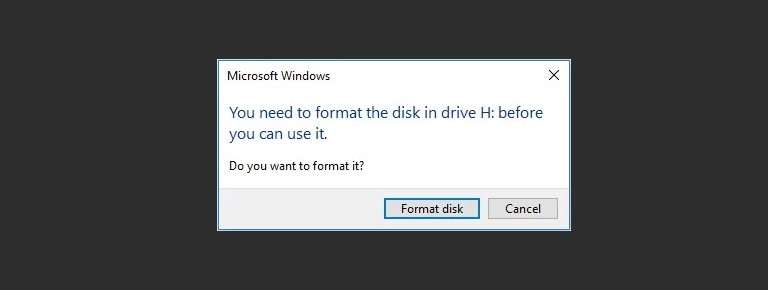Hard drives store critical digital information. Both traditional spinning drives (HDDs) and newer Solid State Drives (SSDs) are susceptible to failure. Recognizing warning signs and understanding common hard drive problems helps protect valuable data. This guide explains frequent hard drive failure symptoms, discusses potential causes, and outlines the safest response steps.
Hard drive failures typically categorize into two main types: physical problems involving the drive’s hardware components, and logical problems related to how data is stored and organized.
Early Warning Signs: Listen to Your Drive
Drives sometimes give hints before a major failure. Catching these early might give you time to back up important files:
- Running Much Slower: Takes a very long time to open files, start programs, or boot up the computer.
- Frequent Freezing or Crashing: Your computer locks up often, especially when accessing the drive.
- Odd Error Messages: Seeing pop-ups about errors reading or writing files.
- Files Appearing Corrupted: Files won’t open correctly or look garbled.
- Data Disappearing: Files or folders vanish on their own.
- Brief Unusual Noises: Occasional clicks or buzzing sounds that are new.
If you notice these signs, back up important data right away and look into the issue further.
Common Physical Hard Drive Failures
Physical failures mean something is wrong with the drive’s actual parts. These issues usually need expert help and require you to stop using the drive immediately to prevent more damage.
Strange Noises: Clicking, Grinding, Beeping
Unusual sounds are critical warning signs for HDDs:
- Clicking: Repeated clicking usually means the read/write heads are misaligned or damaged. Continued use can worsen the issue shut down the drive immediately.
Learn more about hard drive making clicking sounds. - Grinding/Scraping: A loud metallic noise typically means the heads have made contact with the platters, causing physical damage. This is a severe failure power off the drive immediately.
See more on grinding sounds. - Beeping: Consistent beeping can indicate the motor is stuck or the heads are locked to the platter surface. Shut the drive down to avoid further damage.
Learn more about hard drive beeping. - Why Professional Help is Critical: These sounds usually point to serious internal damage. Specialized tools and a cleanroom environment are required. DIY repair attempts often lead to permanent data loss.
Drive Not Spinning
The drive is completely silent when it should be running. No humming or vibration.
- Not Spinning: This typically indicates a failure on the PCB or a seized internal motor. Keep the drive powered off. If it’s an external unit, double-check the power cable. Avoid repeated power attempts they can escalate the damage.
Learn more about Hard Drive Not Spinning issues. - Why professional help matters: Diagnosing whether the issue is electronic or mechanical requires specialized tools and expertise. Recovery may involve micro-soldering or cleanroom-level repairs not suitable for DIY attempts.
Physical Damage & Environmental Issues
Outside events can severely damage drives.
- Drops/Impacts: A serious drop can damage internal components like heads or motors, especially in HDDs. Do not power the drive back on after impact.
Learn more in our Dropped Hard Drive Recovery Guide. - Liquid/Water Damage: Spilled liquids can cause short circuits and corrosion. Never use heat, rice, or attempt to dry it yourself and do not power it on.
See our Water Damaged Hard Drive Recovery Steps. - Electrical Damage (Power Surge / Burnt PCB): Power surges can fry the drive’s circuit board, often leaving visible burn marks or a burnt smell. Keep the drive powered off board swaps typically don’t work.
- Fire Damage: Heat, smoke, and soot can cause extensive physical and electronic damage. Do not clean or power on the drive seal it if possible.
More details in our Fire Damaged Hard Drive Recovery Info. - Why professional help is necessary: All of these scenarios involve physical damage that requires cleanroom access, precision tools, and advanced expertise. These are not fixable with DIY methods.
Common Logical & Access Problems
These problems relate to how data is organized or how your computer sees the drive. Careless handling can still lead to data loss.
Drive Not Detected or Showing Up
Your computer doesn’t see the drive in the initial startup screen (BIOS/UEFI) or it doesn’t appear as a usable drive in your file manager (File Explorer/Finder).
- Drive Not Detected: This can result from simple issues like loose cables, missing drive letters, or unsupported formatting but also from deeper problems like corruption or hardware failure. Use Disk Management (Windows) or Disk Utility (macOS) to investigate before making any changes. Avoid initializing or formatting the drive if prompted.
Learn more in our Hard Drive Not Detected / Showing Up Guide. - Why professional help is important: If the drive isn’t showing up after basic checks or isn’t recognized by BIOS, expert diagnostics are necessary to identify the cause without risking data.
Data Corruption: Errors, RAW Drive, Asking to Format
The drive gives errors, files are unreadable, or the system says the drive is “RAW” or needs formatting.
- Corrupted Drive: File system corruption can result from improper shutdowns, power failures, bad sectors, viruses, or aging hardware. Never format the drive or run tools like chkdsk or First Aid before attempting recovery they can overwrite recoverable data.
Learn more in our Corrupted Hard Drive Recovery Guide. - Why professional help is critical: Recovering data from RAW or severely corrupted drives requires advanced tools to rebuild file systems or extract data directly. Safe recovery typically involves working on a cloned copy of the drive to avoid further damage.
Accidental Deletion or Formatting
You mistakenly deleted needed files or formatted the wrong drive.
- Deleted File Recovery: Data can often be recovered unless it’s been overwritten. SSDs are more aggressive about erasing deleted data due to TRIM, so acting quickly is essential. Stop using the drive immediately don’t save or install anything.
Learn more in our Recover Deleted Files Guide. - Why professional recovery is recommended: While DIY undelete tools may work in some cases, professional recovery is far safer and more effective especially for deleted files on SSDs, formatted drives, or critical data.
Protecting Your Data: The Most Important Rule
No matter the problem, if the data on your hard drive matters, data safety comes first.
- For physical signs (noises, not spinning, damage), power off immediately.
- For logical signs (corruption, deletion), stop using the drive immediately.
- Avoid risky DIY repairs (like chkdsk on potentially failing drives, opening the drive) before data is recovered or backed up. These actions often cause permanent data loss.
When Do You Need Professional Data Recovery?
While you might hope for an easy fix, many common hard drive problems need expert help. Consider professional data recovery essential when:
- You hear physical noises: Clicking, grinding, beeping.
- The drive won’t spin up.
- The drive suffered physical damage: Drop, liquid, fire, surge (burnt PCB).
- The drive isn’t detected in BIOS/UEFI.
- The drive shows as RAW or has severe corruption.
- Data was deleted/formatted from an SSD.
- The lost data is critical or irreplaceable.
Trying to fix these issues yourself is highly likely to fail and make professional recovery much harder or impossible.
How PITS Data Recovery Helps
PITS Data Recovery specializes in recovering data from all hard drive failure scenarios. Our expert engineers use a safe, proven process:
- Safe Diagnosis: We identify the problem using advanced tools without risking further damage.
- Cleanroom Labs: For any work needing the drive opened (physical damage, internal cleaning), we use certified cleanrooms to prevent contamination.
- Drive Cloning: We create a copy of your drive first. All recovery attempts are performed on this safe copy.
- Specialized Tools & Techniques: We use component-level repair tools (for PCBs, heads), advanced software to rebuild data structures, and methods to read data even from damaged areas.
- Experienced Team: Our engineers handle complex common hard drive problems daily.
We focus on getting your data back safely and keep you informed throughout. Learn more about our Hard Drive Data Recovery Services.
Get a Free Consultation.
Our recovery experts are ready to assess your device and guide you through the safest path to recovery. Fill out the form to get started.
"*" indicates required fields
Preventing Hard Drive Issues & Data Loss
While failures happen, you can reduce the risk:
- Back Up Regularly: The only guaranteed protection! Use the 3-2-1 rule (3 copies, 2 media types, 1 off-site).
- Handle Drives Carefully: Avoid drops, bumps, and liquids.
- Use Power Protection: Surge protectors or a UPS device are essential.
- Eject/Shut Down Properly: Avoid pulling plugs or forcing shutdowns.
- Monitor Health: Pay attention to performance changes.
Don't Let Data Loss Ruin Your Business
Minimize business disruption. We retrieve lost data fast, so you can focus on what matters.
What Our Customers Are Saying
Conclusion: Recognize Signs, Act Safely, Seek Help When Needed
Hard drive problems can show up in many ways. By understanding common hard drive failure symptoms like noises, errors, or detection issues, you can take the right first steps – usually powering off or stopping use immediately. Remember that trying risky fixes on drives with physical damage or severe corruption often leads to permanent data loss. Use the detailed guides linked here for specific issues. If your data is important and the problem seems serious, contacting professionals like PITS Data Recovery is the safest way to maximize your chances of recovery.