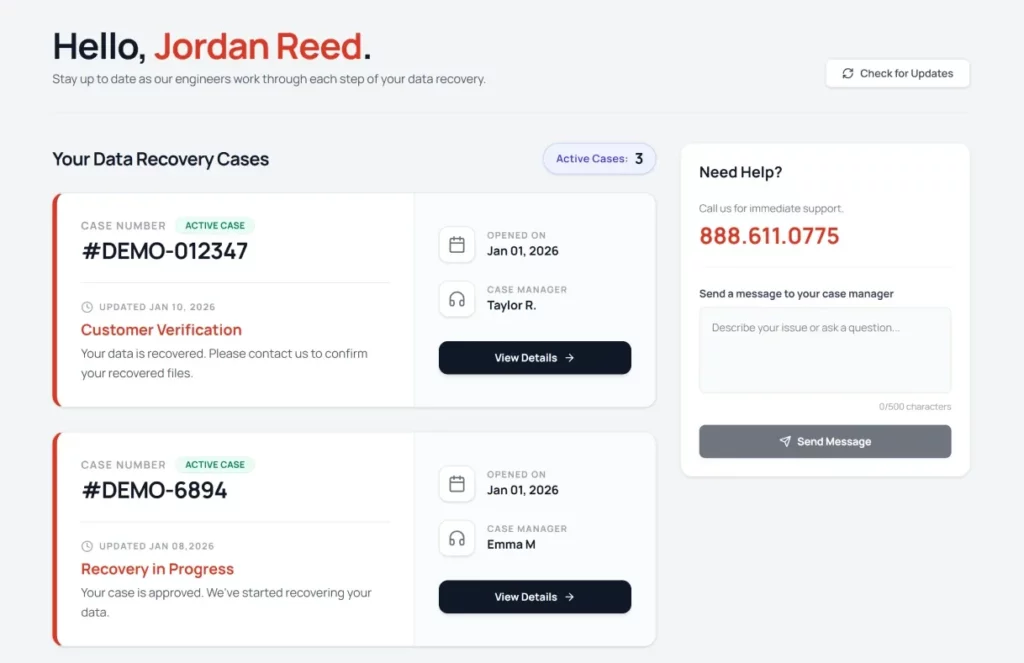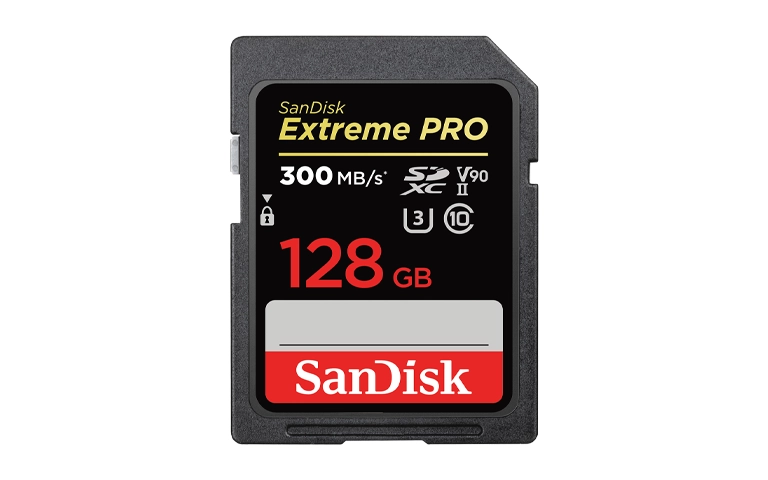Sony SD Card Failure and Data Recovery Solutions

Sony SD cards, including MicroSD, MicroSDXC, and MicroSDHC, are popular for their compact size and mobility, making them essential for storing photos, videos, and other critical media. These cards are designed to be reusable and rewritable, offering convenience for data storage and transfer. However, these advantages can sometimes lead to vulnerabilities, resulting in data loss.
Sony SD cards can fail due to physical damage from mishandling or incompatible devices, or logical errors from file system issues that make data inaccessible.
Common Reasons for Data Loss from Sony SD Cards
Hardware Failure
Circuitry Damage
Accidental Formatting
Bad Sectors
Improper Ejection
Data Corruption
Memory Wear
Losing valuable data can be a stressful experience. Attempting recovery without the proper expertise can worsen the situation and reduce the chances of a successful outcome. PITS Data Recovery has been delivering reliable and secure recovery solutions for over a decade. Our experienced team uses cutting-edge technology to effectively restore data, serving both businesses and individuals with quick, precise recovery that maintains data integrity.
Sony Micro SD Card Data Recovery Services
Sony Micro SD cards are vital for storing essential data, from high-resolution photos and videos to important business documents. Despite their dependability, these cards are not immune to failures, which can lead to significant data loss. Physical damage, logical errors, accidental formatting, and memory wear are just a few of the common causes of data loss in Sony Micro SD cards. When these issues arise, attempting DIY recovery without expertise can exacerbate the problem and make data irretrievable.

What to Do When Facing Sony SD Card Failure
Call PITS Immediately
Time is critical. Call 888.611.0737 or complete our Request Help Form to connect with certified recovery specialists. Our team provides rapid diagnostics and a no-obligation evaluation tailored for Sony SD card failures.
Confirm the Fault
Rule out hardware conflicts. Test your SD card using a different reader, device, or USB port to ensure the problem isn’t with the connector. Accurate diagnostics start with isolating the actual failure point.
Stop Using the Card
Any further use—no matter how minimal—risks permanent data loss. Powering, accessing, or writing to the damaged Sony SD card can cause additional corruption, reducing recovery success rates.
Avoid Risky Software
Avoid free or unverified data recovery software. These tools often fail with Sony SD cards and may overwrite critical sectors. For secure, industry-grade recovery, rely on PITS Data Recovery—a trusted partner for complex flash memory failures.