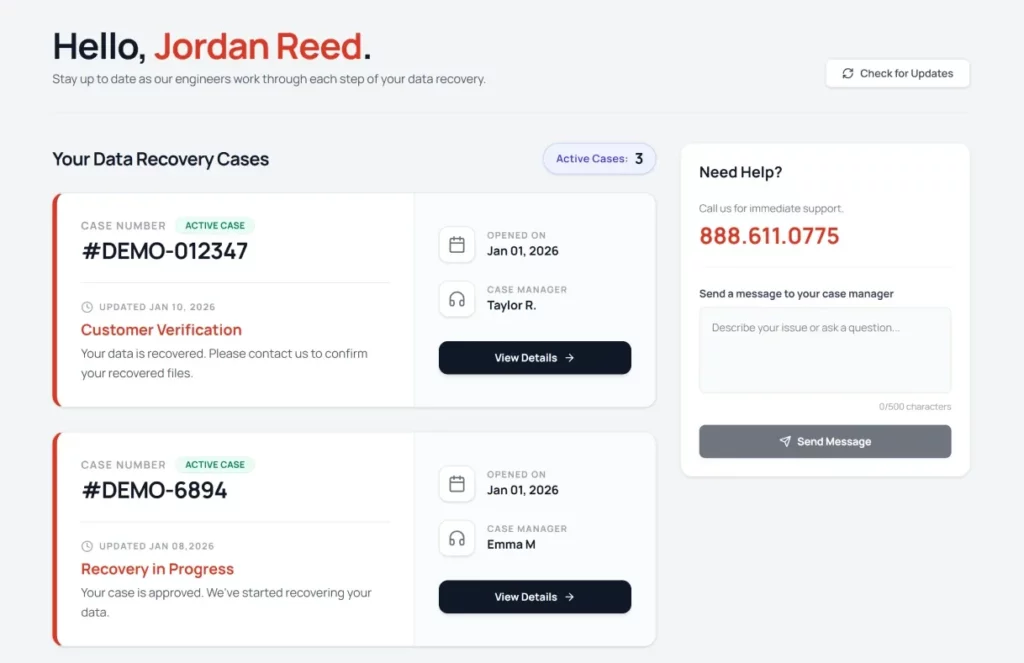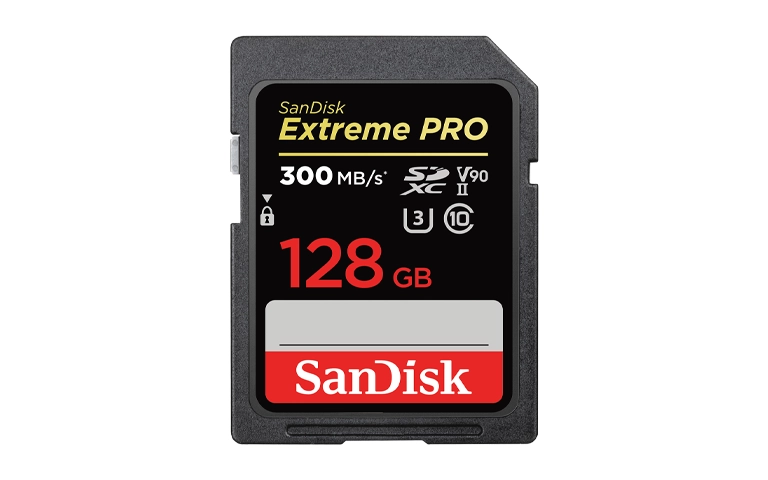SanDisk SD Card Data Recovery
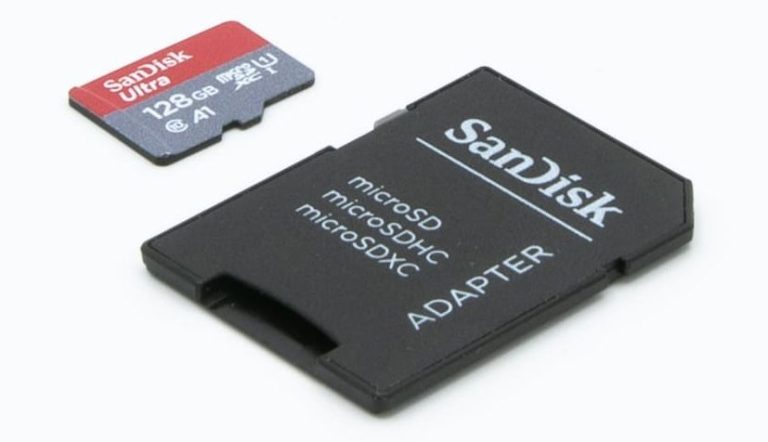
PITS Data Recovery specializes in recovering data from SanDisk SD and Micro SD cards affected by physical damage, environmental factors, mechanical issues, malware, file system corruption, or accidental formatting.
Our engineers use advanced tools and certified cleanroom facilities to recover data from damaged SanDisk SD cards, delivering precise, reliable results for businesses.
Common Causes of Data Loss in SanDisk SD
Malware Damage
File System Corruption
Bad Sectors
Formatted SD Cards
Human Error and Accidental Deletion
Physical Damage
SanDisk SD Card Recovery Process
At the first sign of failure, contact PITS Data Recovery. Our engineers will assess your device in our advanced lab, identify the cause, and determine the most effective recovery strategy.
After client approval, our engineers conduct the data retrieval process within an ISO-certified Class 10 cleanroom. This controlled environment prevents contamination from pollutants and ensures safe, secure data recovery. For SanDisk MicroSD card cases, every effort is made to retrieve as much data as possible and verify the results with the client.
Once the client confirms the recovery, the data is transferred to a new portable device and shipped promptly. To ensure confidentiality, all recovered data is deleted from our servers after confirmation. PITS Data Recovery prioritizes client security and satisfaction. Contact us today to start your data recovery case.
What to Do When Facing Sony SD Card Failure
Stop Using the Card Immediately
Discontinue any use of the card as soon as a failure or data loss is noticed. Continuing to use the card may lead to further damage or data overwriting.
Safely Remove the Card
Carefully remove the SanDisk SD card from the device to prevent additional physical damage.
Avoid DIY Recovery Attempts
Using unverified methods or attempting recovery without the right expertise can compromise the data further. Avoid any do-it-yourself solutions that might worsen the issue.
Contact Professional Recovery Services
Seek assistance from experienced data recovery experts. A professional evaluation will help determine the cause of failure and the most effective strategy for retrieving data safely and efficiently.