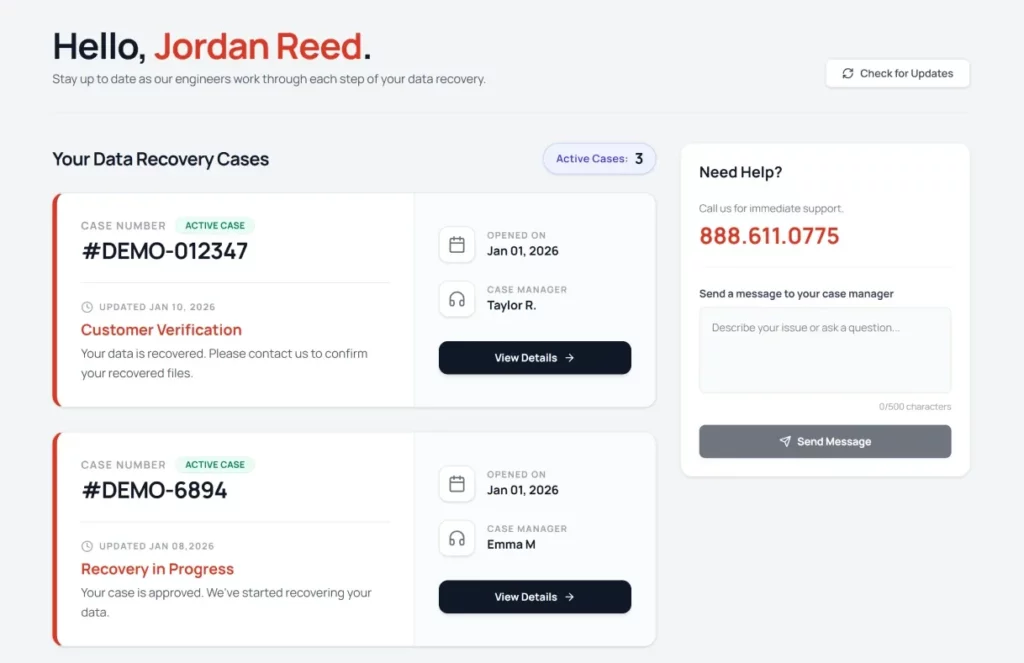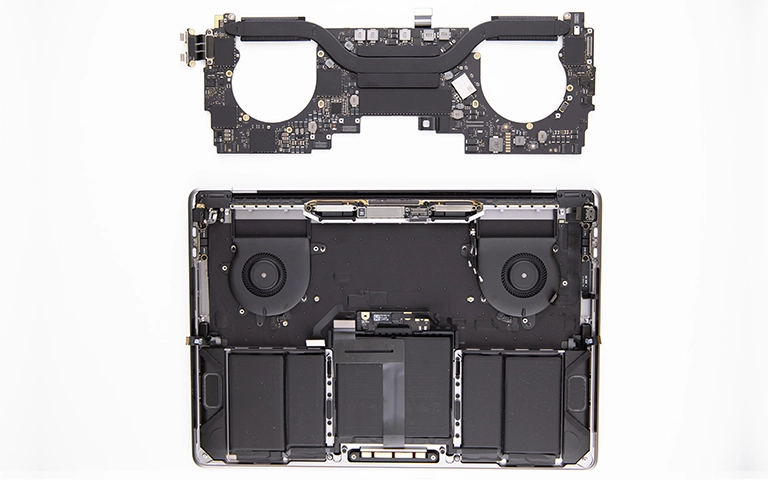Apple Mac Mini Data Recovery

When your Mac Mini fails, our Apple Mac Mini Data Recovery Services provide the solutions you need. From SSD failures and logical errors to physical damage and system corruption, our experts have the tools and expertise to recover your data securely and professionally.
We completely understand the panic and urgency of losing access to crucial files. It can be a stressful situation that disrupts workflow and impacts productivity. That’s why we are here to provide a comprehensive service tailored to address even the most challenging Mac Mini data recovery tasks.
Focusing on secure and efficient recovery methods, we strive to relieve your concerns by restoring your valuable data, ensuring that your experience with our Apple Mac Mini Data Recovery Services is seamless and successful. Trust us to handle your Mac Mini data recovery needs with expertise.
Mac Mini Recovery for All Models
Our Mac Mini Recovery Services cover all models, from the 2005 original to the latest M2 versions. With extensive experience across key models like the 2014, 2018, and M1 (2020) Mac Minis, we deliver tailored recovery solutions backed by a proven track record of success.
Mac Mini Models
Mac Mini (Early 2005)
Mac Mini (Late 2005)
Mac Mini (Early 2006)
Mac Mini (Late 2006)
Mac Mini (Mid 2007)
Mac Mini (Early 2009)
Mac Mini (Late 2009)
Mac Mini (Mid 2010)
Mac Mini (Mid 2011)
Mac Mini (Late 2012)
Mac Mini (Late 2014)
Mac Mini (2018)
Mac Mini M1 (2020)
Mac Mini M2 (2023)
Physical Mac Mini Failures
Mac Mini HDD Failure
Mac Mini SSD Failure
Power Supply Malfunction
Overheating Damage
RAM Failure
USB Port Damage
Thunderbolt Port Failure
Storage Drive Connector Issues
Mac Mini Logic Board Failure
Internal Cable Wear or Disconnection
Thermal Paste Deterioration
Wi-Fi/Bluetooth Module Failure
Logical Mac Mini Failures
Filesystem Corruption
macOS Update Failures
Accidental Data Deletion
Software Conflicts
Malware and Virus Infections
Boot Loader Corruption
Partition Table Damage
APFS Conversion Errors
Disk Permission Issues
Time Machine Backup Failures
iCloud Sync Problems
We specialize in recovering Mac Mini devices from both physical and logical failures. Using advanced diagnostics and cleanroom technology, we address SSD, HDD, and logic board issues safely. Our customized methods maximize recovery success for problems like overheating and power failures. For logical failures, we resolve filesystem corruption, macOS glitches, APFS errors, and Time Machine issues with cutting-edge tools. Whatever the damage, we aim to restore your data and device reliably.
Signs of Mac Mini Failure
Issues like freezing, crashing, slow performance, and unusual device noises can signal a risk of data loss. Other Mac Mini failure signs include disappearing files, disk error messages, bad sectors, and difficulties accessing files. Early detection of these problems is key to preventing data loss and starting the recovery process.
Frequent Crashing
The Mac Mini frequently freezes or crashes, indicating potential issues with reading or writing data to the drive.
Slow Performance
A noticeable slowdown in system performance, especially in boot times and accessing files, suggests the drive may fail.
Unusual Sounds
Strange noises from the Mac Mini, such as clicking or grinding sounds, often indicate mechanical issues with traditional hard drives.
Files Disappearing
Disappearing files, folders, or sudden corruption without user intervention can indicate a potential drive failure.
Error Messages
Receiving error messages such as “Disk not readable” or “Error writing to disk” points towards potential drive issues.
Boot Problems
The Mac Mini is struggling to start up or frequently boots into recovery mode, indicating a potential drive malfunction.
Disk Utility Errors
Running Disk Utility uncovers issues like partitioning, formatting, disk integrity problems, and signaling potential drive failures.