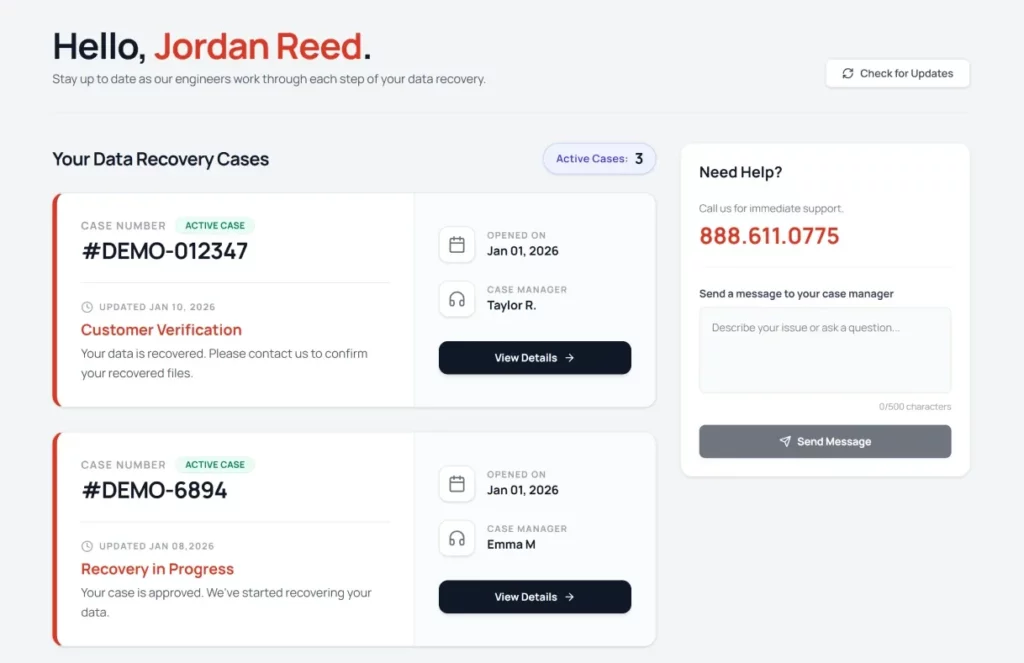Reliable HP Recovery Solutions

Hewlett-Packard (HP) is a leading provider of data storage devices, known for its high-quality laptops, desktops, enterprise systems, servers, and cloud storage solutions. Despite HP’s reputation for durable hardware, devices are still susceptible to failures, whether due to physical, mechanical, or logical damage. Such failures can lead to critical data loss, affecting business operations. Our HP data recovery services offer reliable solutions to mitigate these risks and restore your valuable data, ensuring minimal disruption to your business continuity.
Common HP Device Data Loss Reasons
Fire or Water Physical Damage
Accidental File Deletion
Physically Damaged and Dropped Device
Blue/Black Screens Of Death
Mechanical HDD/SSD Failures
Head Crash Causing Platter Damage
Deleted Files and Partitions
Disk Reformatting
What to Do when HP Device Fails
HP storage breakdowns can occur unexpectedly, leading to significant issues. When your HP device fails, it’s crucial to act swiftly, but more importantly, to act correctly. Many users attempt to resolve the problem themselves, but this often leads to more harm than good. If you experience data loss, it’s best to trust professionals with the recovery process. However, there are a few important steps to follow before contacting a recovery company.
First, if you notice any signs of failure—such as strange noises or inaccessibility of files—immediately power down the device. This will prevent further damage to the storage and potentially save your lost files.
If the device has experienced physical or mechanical damage, do not attempt to open the drive yourself. While it might seem tempting to investigate the issue or replace broken parts, repairing the device in unspecialized conditions can cause additional damage. It’s best to leave this to professionals who have the proper tools and expertise.
In cases of logical damage, avoid using free online recovery tools. Unverified software can lead to disastrous results, such as overwriting your lost data, which would make the recovery process impossible. Additionally, some free tools can be complicated and time-consuming, requiring technical knowledge that could worsen the situation.
Finally, do not attempt to alter the layout or structure of the damaged drive. Any changes made to the physical components can interfere with the data recovery process, making it more difficult, time-consuming, and costly. Instead, contact a professional recovery service that can help you restore your data safely and effectively.