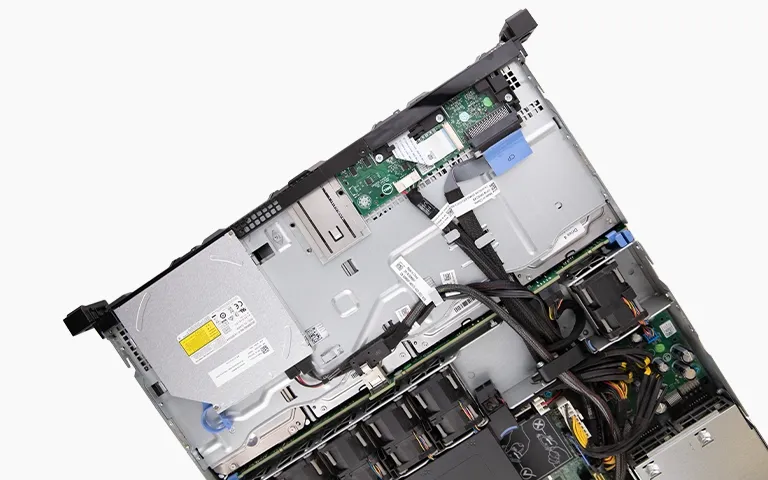Complete Recovery from a Water-Damaged Surface Pro 5
The Microsoft Surface Pro 5 is an ultra-portable, high-performance device that combines the functionality of a laptop and tablet. It is equipped with solid-state drives (SSDs) that offer speed and efficiency, often housed in a soldered M.2 format. These drives frequently come with self-encrypting technology (SED) and are protected by a Trusted Platform Module (TPM), which ensures maximum security. However, these features also pose serious challenges for data recovery professionals.
At PITS Data Recovery, we specialize in dealing with complex storage technologies. In this case study, we share how our team successfully recovered critical data from a Microsoft Surface Pro 5 that experienced liquid damage. We outline our strategy for extracting, decrypting, and reconstructing data from an encrypted SSD protected by TPM.

Why Surface Pro Data Loss Can Be Devastating
Modern devices like the Surface Pro series are built with non-removable SSDs, encrypted storage, and compact circuit boards. This design means:
- Standard software recovery tools are ineffective when the drive is not accessible through a typical interface.
- Self-encrypting drives prevent data access if the controller is damaged or if encryption keys are unavailable.
- TPM chips bind encryption keys to the device’s hardware, making off-board recovery extremely difficult.
These features improve data security but make data recovery from Surface Pro with TPM one of the most advanced and delicate processes in data recovery.
Get a Free Consultation.
Our recovery experts are ready to assess your device and guide you through the safest path to recovery. Fill out the form to get started.
"*" indicates required fields
The Emergency Case: Surface Pro 5 with Water Damage
A graduate student contacted us after spilling water on his Microsoft Surface Pro 5 while working on his thesis. Fortunately, he powered off the device immediately, limiting further damage. Concerned about potential data loss, he reached out to PITS Data Recovery after discovering our success with Surface Pro data recovery.
Step 1: Initial Diagnostics and SSD Controller Inspection
We received the device and performed a full diagnostic in our ISO-Certified Class 10 Cleanroom. This environment is critical for opening sensitive electronics without risk of contamination. Due to the nature of the damage and the integrated storage design, our team proceeded with a targeted SSD data recovery process to access the embedded storage components.
Findings:
- The SSD was soldered directly to the motherboard.
- The SSD controller had experienced a short circuit.
- TPM encryption was active.
- The drive was completely inaccessible through standard recovery methods.
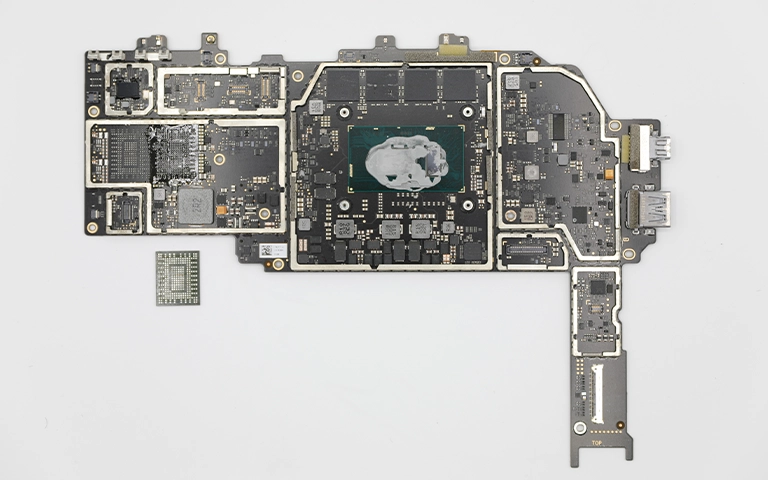
Step 2: Chip-Off NAND Extraction
Because the SSD controller was damaged, we performed a chip-off recovery. This process required:
- Safely desoldering the NAND flash memory chips using temperature-controlled precision tools.
- Reading the NAND contents using a dedicated flash reader.
- Extracting a complete binary image of the data stored on the chip.
Our engineers successfully created a NAND dump, which was encrypted due to the self-encrypting drive feature.
Step 3: Decrypting the Encrypted SSD with TPM
The SSD used hardware-based AES encryption with the encryption key tied to the Surface Pro’s TPM. Since the controller was non-functional, we did not have access to the decryption process natively handled by the device.
Using a combination of advanced analysis, custom scripts, and decryption tools, our engineers:
- Identified the metadata structure in the raw dump.
- Located the encryption header and algorithm references, which were essential steps in the encryption-drive-recovery process.
- Reconstructed the original file system using decrypted data blocks
This approach allowed us to restore access to user data despite TPM restrictions and controller failure.
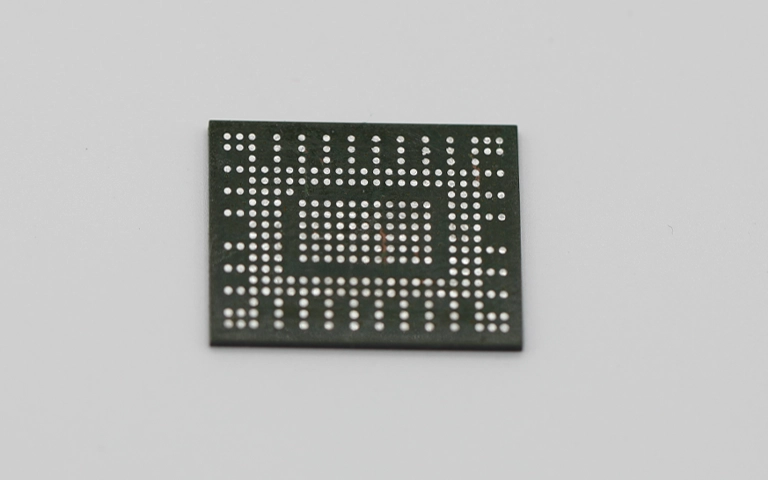
Step 4: File System Reconstruction and Quality Assurance
Once decrypted, we restored the file system structure, ensuring the integrity of:
- User profiles
- Documents and academic files
- Photos and videos
- Application data
The recovered files were verified using checksums and previewed for consistency. The data was then transferred to a new external SSD for delivery.

Step 5: Final Delivery and Client Outcome
The client reviewed the recovered data and confirmed the presence of all critical documents. We completed the case by securely shipping the replacement drive.
This case showcases the importance of quick action after damage, proper data handling, and selecting an experienced data recovery company when dealing with encrypted storage systems.
Why Choose PITS for Surface Pro Data Recovery
Our team has extensive experience recovering data from various Surface models including Surface Pro 5, Surface Pro 6, and Surface Pro 7. We are equipped to handle:
- Soldered SSD removals
- NAND chip reads
- SED decryption
- TPM-bound key recovery
- Firmware analysis and file system reconstruction
Unlike general IT services, we provide cleanroom infrastructure, encrypted recovery capabilities, and proprietary tools tailored to Surface devices.
Your Data Security Is Our Priority
Data privacy isn’t optional. It’s our commitment. Our secure recovery process ensures your sensitive information stays protected from start to finish.
HIPAA Compliant
GDPR Compliant
Secure Facility
NDA Available
Trust in certified security. Start your recovery today! Call Now: 888.611.0737
Pro Tips to Prevent Surface Pro Data Loss
- Back up your data regularly using OneDrive or an external storage solution.
- If a spill occurs, immediately turn off the device and disconnect it from power.
- Do not attempt to open the Surface Pro at home. These devices are extremely compact and delicate.
- Save your BitLocker or encryption recovery keys in a secure location.
- Contact professionals if your Surface Pro is unresponsive, especially if encryption is involved
What Our Customers Are Saying
Get Expert Help for Surface Pro 5 Data Recovery
Whether you’re facing accidental damage, SSD failure, or encrypted drive issues, our team at PITS Data Recovery is here to help. We offer unmatched expertise in Surface Pro 5 data recovery, including cases involving self-encrypting drives and TPM protection.
Don't Let Data Loss Ruin Your Business
Minimize business disruption. We retrieve lost data fast, so you can focus on what matters.