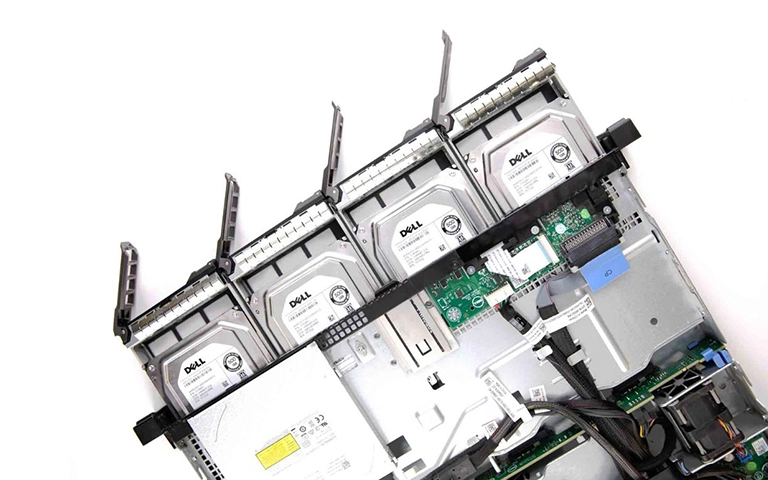RAID arrays enhance storage performance or redundancy, but individual drive failures are common. A RAID drive failure within a server, NAS, or workstation can jeopardize data access depending on the array’s configuration. Understanding the implications of drive errors and RAID failures and the correct response is crucial.
Attempting incorrect rebuilds risks permanent data loss; professional RAID failure recovery is often required. This guide outlines causes, responses based on RAID level, risks, and the recovery process.
What Happens When a Drive Fails in a RAID Array?
When a drive fails in RAID, consequences depend on the RAID level’s fault tolerance. Redundant arrays (RAID 1, 5, 6, 10) often continue operating degraded after one drive failure (or more for RAID 6/10). Non-redundant arrays (RAID 0) fail completely. Exceeding fault tolerance requires data recovery.
The impact varies significantly by RAID configuration:
RAID Levels Without Redundancy
RAID 0 (Striping): No redundancy. One drive failure causes total array failure and data loss, requiring recovery from all drives.
JBOD/SPAN: Drives combined linearly or pooled. Single drive failure typically loses data only on that specific drive (JBOD) or may affect the whole span.
RAID Levels With Redundancy (Fault Tolerance)
These levels offer protection against specific drive failure counts:
- RAID 1 (Mirroring): Tolerates failure of all but one drive in the mirror set. Array remains functional on remaining drive(s).
- RAID 5 (Distributed Parity): Tolerates one drive failure. Operates in a degraded state until rebuild.
- RAID 6 (Dual Parity): Tolerates two simultaneous drive failures. Operates degraded until rebuilt.
- RAID 10 (Mirrored Stripes): Tolerates at least one drive failure per mirrored sub-array.
- RAID 50 / 60: Tolerates drive failures within sub-arrays according to RAID 5/6 rules respectively.
- Other Levels (RAID Z , SHR, etc.): Have specific fault tolerance levels, often similar to RAID 5 or 6.
Exceeding the fault tolerance level for any redundant RAID results in array failure and data inaccessibility.
Don't Let Data Loss Ruin Your Business
Minimize business disruption. We retrieve lost data fast, so you can focus on what matters.
Symptoms of RAID Drive Failure
Common indicators include:
- Controller alerts or management software notifications (degraded, failed drive).
- Significantly slowed array performance (especially degraded RAID 5/6).
- Specific drive(s) marked as failed, offline, or missing by the controller.
- OS error logs showing read/write errors on specific drives.
- Physical noises (clicking, grinding) from member drives.
- Data corruption or inability to access files/folders on the RAID volume.
- The entire RAID logical volume disappearing or not showing up.
Can I Just Replace the Failed Drive in My RAID?
Replacing a single failed drive is standard for redundant RAID (1, 5, 6, 10) in a degraded state, after backing up data if possible. Replace the correct drive and monitor the rebuild. Attempting rebuilds with multiple uncertain failures or without backup risks total data loss.
Get a Free Consultation.
Our recovery experts are ready to assess your device and guide you through the safest path to recovery. Fill out the form to get started.
"*" indicates required fields
Critical Risks During RAID Rebuilds and DIY Attempts
Incorrectly handling RAID drive failures is extremely dangerous for your data.
- Rebuild Stress Failure: Rebuilds are I/O intensive and put heavy stress on remaining drives. Weak or aging drives often fail during the rebuild, causing complete array failure.
- Forcing Drives Online: Manually forcing a “stale” or failed drive online introduces outdated/corrupt data, damaging the file system.
- Initialization / Re-Configuration: Never initialize disks or re-create the array via the controller if data is needed. This destroys the original array structure.
- Underlying Controller Issues: Drive failures might be symptoms of a failing RAID controller. Swapping drives won’t fix this and can complicate recovery.
DIY Recovery
Risks permanent data loss
Let the Specialists Handle It
DIY attempts often result in permanent data loss. Our certified recovery specialists use advanced tools in controlled environments for the highest success rate.

24/7 Emergency Service
Professional RAID Data Recovery Process Overview
When RAID redundancy limits are exceeded or rebuilds fail, professional recovery is required. The core steps involve:
- Drive Imaging: Safely creating sector-by-sector clones of all member drives (healthy and failed).
- Drive Repair (If Needed): Performing necessary repairs (PCB/ROM swap, cleanroom head/motor work) on failed drives to facilitate imaging.
- Parameter Analysis: Determining the exact original RAID configuration (level, order, stripe size, parity) from drive image data.
- Virtual Reconstruction: Rebuilding the array logically using specialized software from the drive images.
- Data Extraction: Recovering files from the virtually reconstructed volume.
Our detailed data recovery process ensures methodical handling.
Industry-Leading 99% Success Rate
PITS Data Recovery specializes in recovering data from failed RAID arrays (Servers, NAS, DAS). Our engineers analyze complex configurations, repair failed drives, and virtually reconstruct arrays. Explore: RAID Data Recovery Services.
Recommended Actions When a RAID Drive Fails
- Identify Failed Drive(s): Use management tools to confirm which drive(s) failed.
- Assess Redundancy Status: Determine if the failure exceeds fault tolerance.
- BACK UP DATA NOW (If Degraded but Accessible): Priority one if the array still works in a degraded state.
- If Rebuilding (After Backup): Replace only the correct drive with a suitable replacement. Monitor carefully. STOP if rebuild fails or another drive errors.
- If Data Inaccessible: Power down safely. Do NOT initialize, force online, or run CHKDSK/fsck.
- Label Drives: Clearly mark each drive’s original position/bay before removal.
- Contact PITS Data Recovery: Provide RAID details and symptoms for professional assessment.
Conclusion: Handle RAID Drive Failures with Expertise
Individual drive failures within RAID test system redundancy. Exceeding fault limits or mismanaging rebuilds can cause critical data loss. Understanding your RAID level’s fault tolerance and acting cautiously is vital.
Avoid risky DIY actions on failed or degraded arrays with valuable data. When RAID drive failure makes data inaccessible, professional recovery offers specialized knowledge and tools to safely image drives, determine parameters, and reconstruct data. If your array suffered critical drive failures, contact PITS Data Recovery. Consider: RAID Repair services.
Certified & Trusted Data Recovery
PITS Data Recovery is certified by leading industry authorities, ensuring secure and compliant data recovery for businesses and individuals.