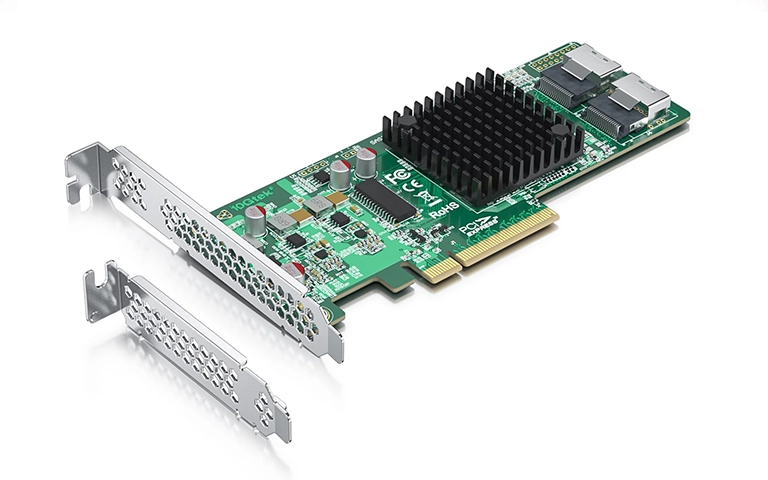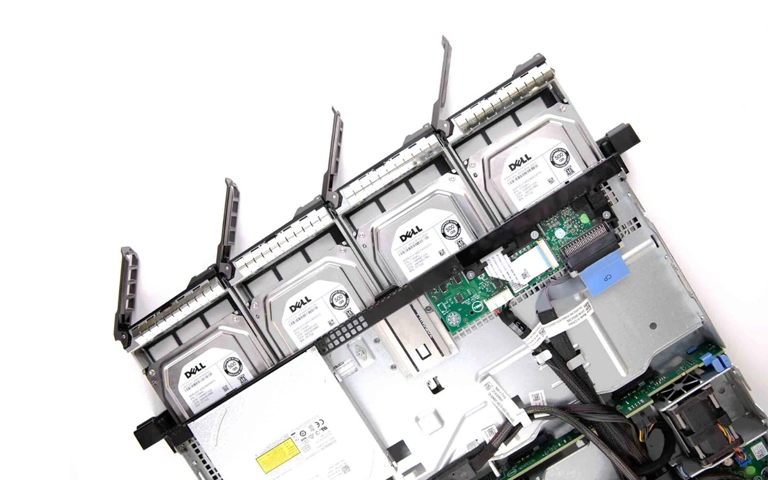A RAID (Redundant Array of Independent Disks) system relies on its controller to manage drives and present them as one volume. When the RAID controller fails (hardware card or integrated firmware), the array often becomes inaccessible, risking critical data. Understanding RAID controller failure symptoms and implications is vital for correct data recovery.
Attempting controller replacement or forcing arrays online without expertise can cause catastrophic data loss. This guide explains the controller’s role, common failure symptoms, risks, and specialized techniques required for RAID controller failure recovery.
What Does a RAID Controller Do?
A RAID controller (hardware or software) manages multiple drives in a RAID array. It handles data striping (RAID 0, 5), mirroring (RAID 1), parity calculation (RAID 5, 6), drive health monitoring, and rebuilds. It presents the complex array to the operating system as a single logical disk volume, holding key configuration data.
The controller holds the crucial configuration information about the array:
- RAID Level (RAID 0, 1, 5, 6, 10, 50 etc.)
- Member Disks and Their Order
- Stripe Size (for striped arrays)
- Parity Information (rotation, algorithm for RAID 5/6)
- Drive Status (online, failed, rebuilding)
Its proper function is absolutely vital for the operating system to interpret the data distributed across the physical drives.
Don't Let Data Loss Ruin Your Business
Minimize business disruption. We retrieve lost data fast, so you can focus on what matters.
Symptoms of RAID Controller Failure
Failure can manifest in various ways:
- RAID Array Not Detected: The entire logical volume disappears from the operating system or BIOS/UEFI during startup.
- “Configuration Lost” Errors: BIOS or management utilities report the RAID configuration is missing or corrupt upon booting.
- Multiple Drives Showing as Failed: The controller might incorrectly flag multiple healthy drives as failed simultaneously.
- Inability to Access Management Utility: Cannot enter the RAID controller’s BIOS configuration utility.
- System Instability/Crashes: Frequent crashes or freezes when accessing data that resides on the RAID volume.
- Physical Controller Issues: For hardware cards, no lights, error codes on the card itself, or failure to be recognized by the system.
Why Does a RAID Controller Fail?
RAID controllers fail due to hardware component degradation (chips, capacitors), firmware corruption preventing initialization, overheating damaging the controller chip, or RAID controller battery failure (cache battery) causing configuration loss after power failure. Physical damage or compatibility issues can also occur.
Common causes include:
Hardware Component Failure
Like any electronic device, components on the controller card or motherboard section can fail due to age, heat stress, manufacturing defects, or power fluctuations.
Firmware Corruption
The controller’s internal operating software (firmware) can become corrupted due to power loss during updates, software bugs, or component issues, preventing it from initializing or correctly managing the array.
Cache Battery Failure
Many hardware RAID controllers use a battery-backed write cache (BBWC or BBU) to protect data during power outages. When this RAID controller battery fails, the controller might lose unwritten cached data or revert to a slower write-through mode. In some cases, a completely dead battery can prevent the controller from initializing properly or cause it to lose critical configuration data upon unexpected power loss.
Overheating
Inadequate cooling in servers or workstations can lead to controller chips overheating and failing prematurely.
Physical Damage or Compatibility Issues
Physical mishandling during installation or incorrect seating can damage cards. Compatibility conflicts with motherboards or drivers can sometimes cause instability.
Get a Free Consultation.
Our recovery experts are ready to assess your device and guide you through the safest path to recovery. Fill out the form to get started.
"*" indicates required fields
Risks of Replacing a Failed RAID Controller
Swapping a failed controller with an identical new one without expertise is extremely risky and often leads to data loss.
- Configuration Mismatch: Even identical models can have slightly different firmware versions or default settings. Connecting drives to a new controller without importing or matching the exact original configuration can lead to the new controller misinterpreting the array structure.
- Automatic Initialization/Rebuild Risk: Some controllers, upon detecting drives with unfamiliar metadata, might automatically attempt to initialize them (wipe them) or start a destructive rebuild process based on incorrect assumptions, destroying the original data.
- Lost Configuration Data: The failed controller often holds the only complete record of the precise array parameters (disk order, stripe size, etc.). Without this, rebuilding the array is guesswork.
Never assume a simple swap will work. Never allow a new controller to automatically initialize or rebuild the array if your data is critical.
Can You Recover Data After RAID Controller Failure?
Yes, data recovery after RAID controller failure is frequently successful via professional services. Since data is on member drives, experts image them individually. They use specialized analysis to determine original RAID parameters (level, order, stripe size) and virtually reconstruct the array from images to extract files safely.
Professional Data Recovery After Controller Failure
Recovering data when the RAID controller has failed requires bypassing the faulty hardware and virtually reconstructing the array based on the data patterns on the individual member drives.
The Recovery Process
Drive Imaging: Label each drive’s position, then clone sector-by-sector onto stable media using hardware imagers. This protects originals.
RAID Parameter Analysis: Use specialized tools/expertise to analyze drive images, determining original parameters (RAID Level, Disk Order, Stripe Size, Parity, Offset).
Virtual RAID Reconstruction: Rebuild the original logical volume virtually from drive images using determined parameters. No writes occur on original drives.
Logical Recovery: Scan the virtual volume, repair file system if needed, extract files/folders.
This complex analysis and reconstruction is central to our data recovery process for RAID systems.
Industry-Leading 99% Success Rate
PITS Data Recovery excels at recovering data after RAID controller failure. Our engineers use advanced tools to determine lost parameters and virtually reconstruct complex RAID levels (RAID 0, 1, 5, 6, 10, 50, ZFS etc.) when the original controller is non-functional. Explore: RAID Data Recovery service page.
Immediate Actions for Suspected Controller Failure
Do NOT Replace Controller Blindly: Resist the urge to immediately swap the controller card without professional guidance.
Do NOT Initialize/Rebuild: If prompted by a new controller or utility, do not allow initialization or automatic rebuilding of the array.
Label Drives: If removing drives, carefully label their original slot position. Disk order is critical for RAID reconstruction.
Power Off Safely: Shut down the server or system containing the RAID array.
Document Everything: Note the RAID controller model, RAID level (if known), number of drives, symptoms observed, and any error messages.
Contact PITS Data Recovery: Explain the suspected controller failure. Provide as much configuration detail as possible.
DIY Recovery
Risks permanent data loss
Let the Specialists Handle It
DIY attempts often result in permanent data loss. Our certified recovery specialists use advanced tools in controlled environments for the highest success rate.

24/7 Emergency Service
Conclusion: Controller Failure Requires Specialized RAID Recovery
A failed RAID controller critically impacts array accessibility. Replacing hardware seems simple but risks data loss due to lost configuration parameters vital for interpreting data across drives. Attempting rebuilds or initialization with unmatched parameters inevitably destroys data.
Professional data recovery is the correct approach. By imaging individual drives and using specialized analysis to determine original parameters, engineers can virtually reconstruct the RAID volume safely. This allows extraction of vital files even when you need to recover RAID after controller failure.
If you suspect RAID controller failure, prioritize data safety. Avoid risky swaps or initializations. Contact PITS Data Recovery for expert RAID recovery. Consider our RAID Repair service if hardware issues confirmed.