Network Attached Storage (NAS) devices provide essential centralized data storage. When a NAS drive failure occurs, access to invaluable personal or business data can be severely disrupted. Understanding NAS failure causes, recognizing warning signs, and knowing correct procedures are crucial for data recovery success.
Attempting DIY fixes on complex NAS systems often risks permanent data loss; professional intervention is frequently required. This guide details common NAS failure points, safe diagnostic considerations, and the expert data recovery process.
What Causes NAS Drive Failure?
NAS drive failure commonly results from individual hard drive malfunctions (physical crashes, electronic issues, corruption) within the array. Other causes include RAID controller failure, RAID rebuild issues, power surges damaging NAS electronics/drives, OS/firmware errors, or accidental user actions like incorrect formatting or deletion.
Individual Hard Drive Failure (Most Common)
NAS devices use standard HDDs or SSDs, which can fail like any drive:
- Physical Failure: Read/write head crashes causing clicking or grinding, motor seizure drive not spinning, or platter damage.
- Logical Failure: File system corruption drive appearing RAW or unmountable, extensive bad sectors, or firmware issues.
Even in redundant RAID configurations (RAID 1, RAID 5, RAID 6 , RAID 10), if more drives fail than the array can tolerate, or if errors occur during a rebuild, data loss results. Learn more about RAID drive failures.
RAID Controller Failure or Configuration Corruption
The RAID controller (hardware card or software/firmware in the NAS) manages data distribution. If the controller fails or its configuration data corrupts, the array becomes inaccessible, even with healthy drives.
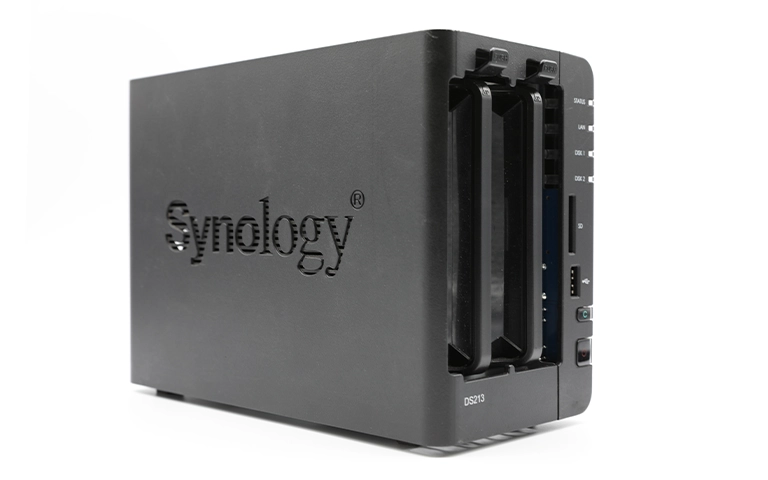
Power Surges and Electrical Problems
Outages or surges can damage the NAS PSU, motherboard, or connected drives, leading to failure. See our guide on Synology NAS power surge issues.
Software, Firmware, and Update Issues
Bugs in the NAS OS (e.g., Synology DSM, QNAP QTS), failed firmware updates, or software conflicts can render the NAS unresponsive or corrupt data.
User Error
Accidental deletion, incorrect formatting of volumes/drives, or mistakes during RAID management can cause data loss.
Environmental Factors
Overheating from poor ventilation or extreme temperatures can damage components. Physical impacts or liquid damage are less common for stationary NAS units but can occur.
Recognizing Warning Signs of NAS Failure
Promptly identifying symptoms can help mitigate data loss:
- Inability to access network shares or the NAS web interface.
- NAS not showing on the network or unresponsive to its IP address.
- Error messages in the NAS management software regarding drive health, volume status (degraded/crashed), or RAID errors.
- Status light errors (blinking amber, red, or specific patterns like Synology’s blinking blue or orange lights.
- Audible noises: Clicking, grinding, or beeping from internal drives.
- Extremely slow performance or system freezes.
Action: If critical symptoms like physical drive noises occur, power down the NAS safely (if possible via software, otherwise hold power button) to prevent further damage.

Get a Free Consultation.
Our recovery experts are ready to assess your device and guide you through the safest path to recovery. Fill out the form to get started.
"*" indicates required fields
Why DIY Recovery is Extremely Risky
Attempting to recover data from a failed NAS yourself is highly discouraged. The complexity of RAID systems and proprietary NAS software makes DIY efforts prone to causing irreversible data loss.
- RAID Complexity: Recovering from failed multi-drive RAID (RAID 0, 5, 6, 10, SHR, RAID-Z, etc.) requires precise knowledge of disk order, stripe size, parity rotation, and other parameters. Standard recovery software run on individual drives from a RAID array typically yields unusable, fragmented data.
- Risk of Overwriting: Incorrectly attempting RAID rebuilds, forcing drives online, initializing disks, or running file system repair utilities (chkdsk, fsck) on an unstable array can permanently overwrite crucial metadata or user data.
- Multiple Failure Points: The issue could involve multiple failing drives, a faulty controller, or logical corruption across the array. Misdiagnosis leads to incorrect actions.
- Physical Drive Handling: If member drives have internal physical damage (e.g., failed heads), powering them on repeatedly or opening them outside a certified cleanroom environment will cause further, often unrecoverable, platter damage.

How is Data Recovered from a Failed NAS?
Data recovery from a failed NAS involves carefully imaging each member drive individually using specialized hardware. Experts then analyze these images to determine the original RAID configuration (level, disk order, stripe size, parity). The array is virtually reconstructed using advanced software, allowing for extraction of the user’s files and folders.
The Professional NAS Data Recovery Process
PITS Data Recovery follows a structured approach for NAS systems:
- Initial Consultation & Safe Evaluation: Understanding failure symptoms and NAS configuration. Non-intrusive diagnostics determine the root cause. Our data recovery process starts here.
- Individual Drive Treatment: Each drive is assessed. Failed drives may require repair (PCB, heads, motor) in a cleanroom to enable imaging.
- Sector-by-Sector Drive Imaging: Creating complete clones of all member drives onto stable media.
- RAID Array Reconstruction: Using proprietary tools and expertise to identify RAID parameters and virtually rebuild the array from the images. This works for all standard levels and proprietary systems like Synology SHR or Drobo BeyondRAID.
- Logical Recovery & File Extraction: Reconstructing the file system from the virtual RAID and extracting user data.
- Data Verification & Secure Return: Ensuring data integrity and returning recovered files on new media.
For specifics on RAID, see our RAID Data Recovery Services.

If My NAS Drive is Clicking, is the Data Lost?
If a NAS drive is clicking, data is not necessarily lost but is at extreme risk. Clicking indicates internal mechanical failure. Power off the NAS immediately to prevent platter damage. Professional cleanroom recovery is required to address the failed drive, after which data from the RAID array can often be reconstructed.
Conclusion: Prioritize Data Safety with NAS Failures
A failed Network Attached Storage (NAS) device can disrupt access to important data for both homes and businesses. With complex operating systems, drive configurations, and RAID structures, attempting recovery without proper expertise often results in permanent data loss.
If your NAS shows signs like inaccessible shares, error messages, abnormal noises, or warning lights, power it down and consult data recovery professionals. PITS Data Recovery has the tools, experience, and secure environment needed to recover data from failed NAS systems.
If your NAS has failed, contact us for a professional evaluation to ensure the best chance of a successful recovery. Explore our main NAS Data Recovery Services.
Certified & Trusted Data Recovery
PITS Data Recovery is certified by leading industry authorities, ensuring secure and compliant data recovery for businesses and individuals.












