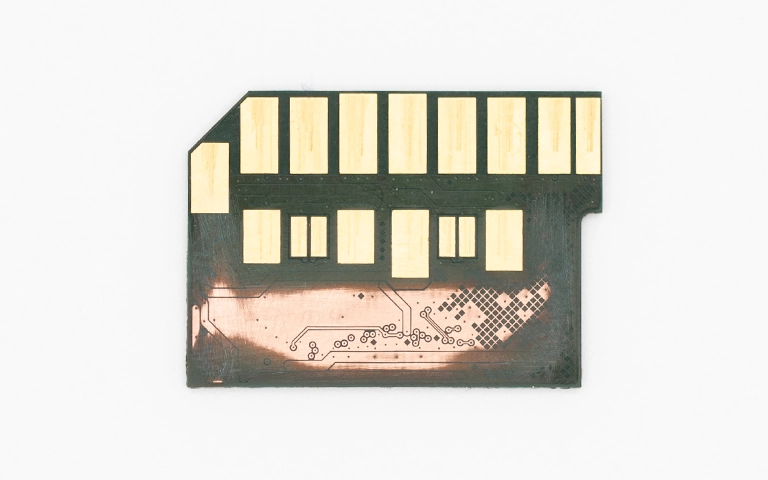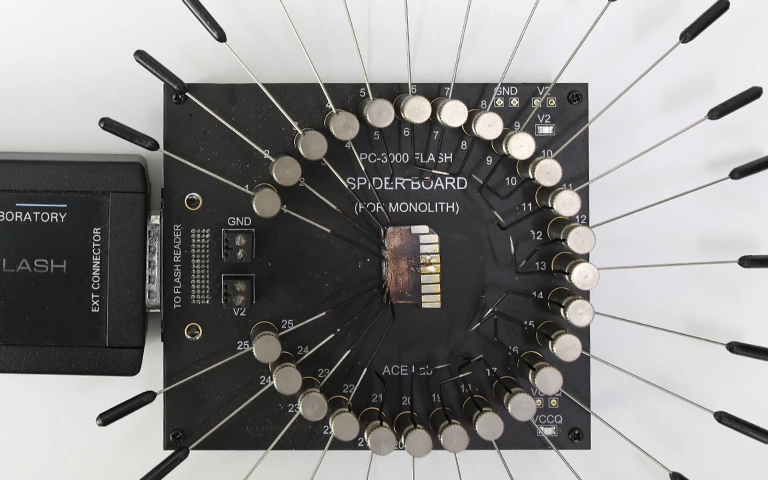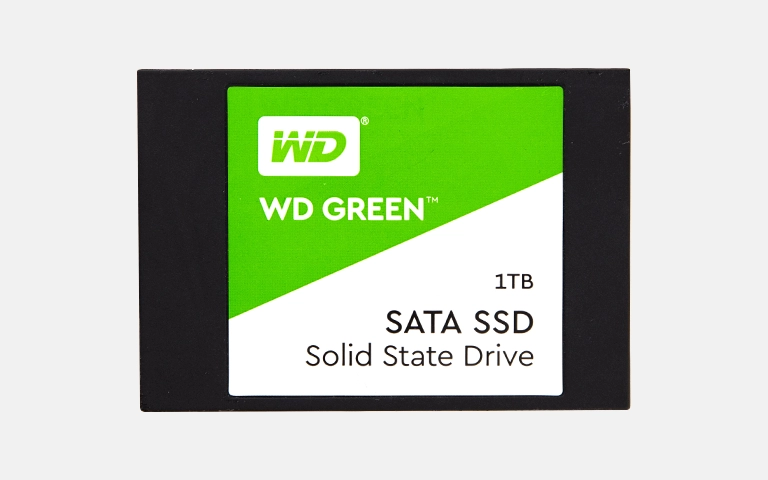It’s a sinking feeling many of us know. You connect your SD card, expecting to see cherished photos, important videos, or critical work files. Instead, you find nothing. Maybe the card asks to be formatted, shows errors, or simply isn’t recognized. The data seems gone.
SD cards are incredibly convenient. They store vast amounts of information in a tiny package. But they are also susceptible to various issues leading to data loss. The immediate question becomes: can that data be recovered?
The short answer is often yes, but it heavily depends on the situation. This article explores the possibility of SD card data recovery. We will cover common causes of data loss. We’ll discuss the factors affecting success. Crucially, we’ll explain the risks of trying recovery yourself and when professional help becomes necessary.
Why Does SD Card Data Loss Happen?
Understanding the cause of data loss is the first step. It helps determine the potential for recovery. Here are common culprits:
Accidental Deletion or Formatting
This is perhaps the most frequent reason. You might delete files thinking they’re backed up. Or you might accidentally format the entire card, erasing its file directory. Sometimes camera or device errors can trigger accidental formatting.
Physical Damage
SD cards are small but not indestructible. They can be:
- Bent or cracked
- Exposed to water or extreme temperatures
- Damaged at the contact points
- Suffer internal controller failure
Physical damage often requires specialized lab work. Trying to use a physically damaged card can worsen the situation.
Logical Corruption
This involves errors in the card’s file system structure. The data might still be physically present. However, the device cannot access it correctly. Symptoms include:
- The card showing as RAW or unformatted.
- Error messages when trying to access files.
- The card showing incorrect capacity (e.g., 0 bytes).
- Files appearing corrupted or unreadable.
Logical issues can sometimes result from improper ejection, power surges, or tool conflicts.
Card Failure or Wear and Tear
Like all flash memory, SD cards have a limited lifespan. Constant read/write cycles cause wear. Manufacturing defects can also lead to premature failure. The card might suddenly stop working or become extremely slow.
Can Lost SD Card Data Really Be Recovered?
Yes, recovery is frequently possible, especially with logical issues like deletion or formatting. But there are important caveats.
The Difference Between Deletion and Overwriting
When you delete a file or format a card (quick format), the data isn’t usually wiped immediately. Instead, the space it occupies is marked as available. The actual data remains until new data is written over it. This is why stopping usage immediately is critical after data loss. Continued use drastically reduces recovery chances.
Factors Affecting Recovery Success
Several factors influence whether your data can be retrieved:
- Type of Data Loss: Simple deletion has a higher success rate than severe physical damage.
- Card Condition: A physically intact card is easier to work with than a broken one.
- Time Since Loss: The longer you wait (and potentially use the card), the higher the risk of overwriting.
- Actions Taken: Using the card after data loss or running potentially harmful recovery tools significantly lowers success odds.
- Card Technology: Some newer cards use technologies like TRIM which can complicate recovery, especially on SSD-like SD Express cards.
The Dangers of DIY SD Card Recovery Attempts
Searching online reveals many ‘recovery tools,’ some advertised as free. While tempting, attempting recovery yourself, especially with unreliable tool, carries significant risks:
Risk of Permanent Data Overwriting
Many standard recovery tools, particularly free ones, can inadvertently write data back to the SD card during the scanning or saving process. This action can permanently overwrite the very files you are trying to recover, making professional recovery impossible later.
Risk of Causing Further Damage
If the card has underlying physical issues or severe corruption, running tool scans can exacerbate the problem. Mishandling a physically fragile card can cause irreparable damage. Professional services use specialized hardware imagers that read the card safely without stressing it.
Limitations of Standard Recovery Tools
Consumer-grade tools cannot handle physically damaged cards. They also struggle with complex corruption scenarios or specific controller failures. They lack the sophisticated algorithms and hardware used by professional labs. You might recover partial or corrupted files, or nothing at all.
Trying DIY methods first often makes the eventual professional recovery process more complex and potentially less successful. If the data is valuable, proceeding with caution is paramount. Consider exploring options like professional SD card recovery services.
Get a Free Consultation.
Our recovery experts are ready to assess your device and guide you through the safest path to recovery. Fill out the form to get started.
"*" indicates required fields
Signs You Need Professional SD Card Data Recovery
While simple accidental deletion might sometimes be addressed carefully, certain signs strongly indicate that professional help is the safest and most effective route:
Physically Damaged SD Card
If the card is bent, cracked, water-damaged, or has broken connectors, do not attempt to use it. Continued power-on attempts can cause short circuits and further damage. This requires cleanroom recovery by experts.
Card Not Recognized by Any Device
If no computer, camera, or card reader detects the card, it likely points to a controller failure, severe corruption, or physical issue. Standard tool won’t work.
Severe Corruption or RAW File System
When the card shows as RAW, asks to format constantly, or displays 0 bytes capacity, it usually indicates deep file system damage beyond the scope of basic tools.
Previous DIY Recovery Attempts Failed
If you tried recovery tool and it failed or only recovered unusable files, the underlying issue might be more complex. Further DIY attempts are unlikely to succeed and risk more damage.
Critical or Irreplaceable Data
If the lost data consists of priceless family photos, vital work documents, or unique project files, the risk of DIY failure is too high. Professional services offer the highest chance of successful recovery. PITS Global has experience recovering data from all types of SD cards and failure scenarios. You can learn about our data recovery process on our website.
Don't Let Data Loss Ruin Your Business
Minimize business disruption. We retrieve lost data fast, so you can focus on what matters.
The PITS Global Advantage for SD Card Recovery
Choosing a professional data recovery service like PITS Global offers significant benefits:
Specialized Tools and Techniques
We use advanced hardware imagers and proprietary tool far beyond consumer tools. These allow safe reading from unstable or damaged cards.
Cleanroom Environment
For physically damaged cards, our certified Class 100 Cleanroom prevents further contamination during intricate internal repairs.
Expertise Across Card Types and Failures
Our engineers handle all SD card types (SD, SDHC, SDXC, microSD) and operating systems (Windows, Mac, Linux). We address everything from simple deletions to complex physical failures. Find out more about our comprehensive data recovery services.
Higher Success Rates & Data Safety
Our priority is maximizing data retrieval while ensuring the safety of your media. We understand the value of your data. If you are dealing with other types of storage failure, like a clicking hard drive, you might find our post on what causes hard drive clicking noises.

Don't Risk Your Memories or Critical Files
So, can SD card data be recovered? Yes, in many cases, it absolutely can. However, the success and safety of the recovery depend heavily on the cause of loss and the methods used.
While accidental deletion seems simple, the risk of overwriting data with DIY attempts is real and often permanent. For physical damage, corruption, or unrecognized cards, professional intervention is crucial. Don’t let easily available but potentially harmful tools destroy your chances of getting back irreplaceable photos, videos, or documents.
If you’ve lost valuable data from an SD card, the safest first step is to stop using the card immediately. Then, consider professional help.
Industry-Leading 99% Success Rate
No hidden fees. No surprises. Just expert data recovery you can trust. We handle everything from simple file loss to extreme data recovery cases. If we can’t recover your data, no one can.
Ready to explore your options? Contact PITS Global Data Recovery Services today. Our experts can assess your situation, explain the potential for recovery, and provide a clear plan and quote to retrieve your vital data safely. Reach out to start your recovery case.
Frequently Asked Questions About SD Card Recovery
Can deleted photos and videos be recovered from an SD card?
Yes, often photos and videos deleted accidentally can be recovered, provided the space they occupied hasn’t been overwritten by new data. Stop using the card immediately for the best chance.
What should I do right away if my SD card fails or shows errors?
Immediately and safely remove the SD card from the device. Do not attempt to format it, run disk repair utilities, or save new files to it. Contact a professional service for assessment, especially if the data is important.
Does formatting an SD card permanently erase data?
A standard (quick) format primarily removes the file index, making data inaccessible but not immediately erased. The data remains until overwritten. However, a full format (or secure erase) overwrites data, making recovery much harder or impossible. Continued use after any format risks overwriting.
Can data be recovered from a physically broken or water-damaged SD card?
Often, yes. Professional services like PITS use cleanrooms and specialized techniques to repair damage or access data chips directly from broken or water-damaged cards. DIY attempts are impossible and dangerous in these cases.