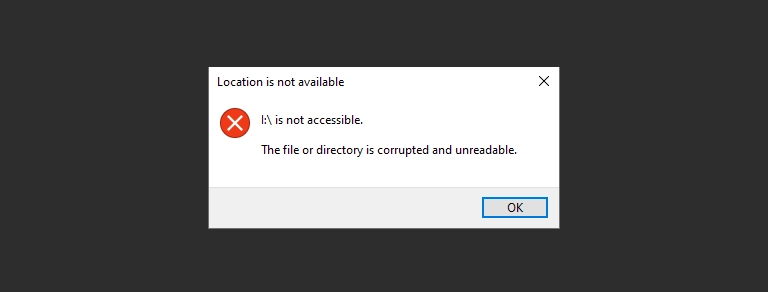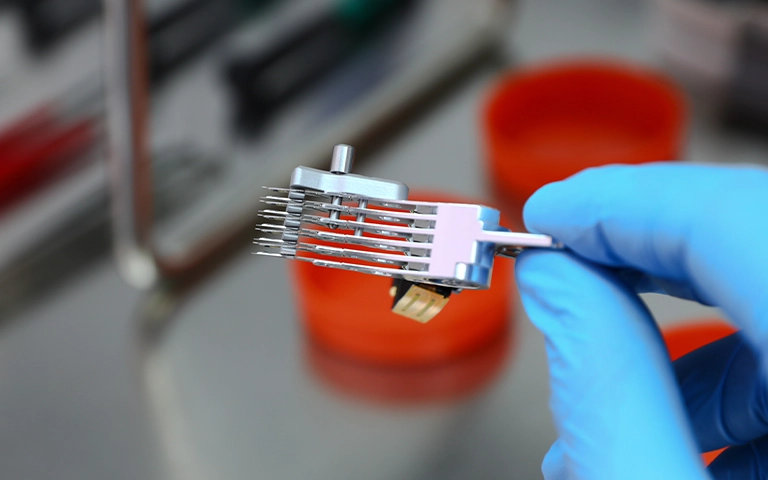When a hard disk drive (HDD) exhibits no signs of activity, it is often described as “dead.” These signs include failing to spin up, remaining unrecognized by the computer’s BIOS/UEFI, and appearing entirely without power. This situation indicates a significant hardware failure, raising immediate concerns about the accessibility of stored data.
While serious, a dead hard drive does not automatically mean data is permanently lost. Understanding the reasons behind complete drive failure is essential. Standard troubleshooting or software solutions are ineffective in these cases. Specialized professional intervention is typically required, focusing on hardware-level diagnostics and repair to access the data. This guide explains common causes for unresponsive HDDs and the professional dead hard drive data recovery techniques employed.
What Qualifies as a "Dead" Hard Drive?
A truly “dead” hard drive typically exhibits one or more of these symptoms:
- No Power / No Spin-Up: The drive shows absolutely no activity when power is supplied. You hear no spinning sound from the motor.
- Completely Undetected: The drive is not recognized by the computer’s BIOS/UEFI setup screen, let alone the operating system (Windows Disk Management, macOS Disk Utility).
- No Sounds or Lights (on external drives): External enclosures might show no power indicator lights, and no typical drive operation sounds (like spinning) are heard.
This is distinct from drives that do power on and spin but exhibit other failure symptoms like clicking noises, grinding sounds, or being detected incorrectly by the OS. If your drive spins but isn’t recognized, see our guide on hard drives not showing up.
Common Causes of a Completely Unresponsive ("Dead") Hard Drive
When a drive fails to power on or spin up, the cause is almost always related to its electronic or internal mechanical components.
Printed Circuit Board (PCB) Failure
The external circuit board manages power and data communication. Failure here is a frequent cause of a dead drive.
Damage Source: Power surges, short circuits, failed electronic components (controllers, diodes), or physical damage can disable the PCB. (Power surge effects are detailed in our External Hard Drive Power Surge guide).
Result: Interrupts power to the spindle motor, preventing spin-up. The drive remains silent and undetected. Requires professional PCB diagnostics and repair/adaptation.
Internal Mechanical Failure: Stiction or Motor Seizure
These issues physically prevent platter rotation.
Spindle Motor Seizure: The motor that spins the platters fails due to bearing issues or internal faults, locking the platters. (A common reason a hard drive is not spinning).
Head Stiction: Read/write heads rest on the platter surface instead of parking correctly, causing friction the motor cannot overcome. Often triggered by sudden power loss or impact.
Result: Drive may receive power (PCB functional) but emits no sound or only a faint hum/buzz as the motor struggles. Requires cleanroom intervention.
Severe Firmware Corruption
Deep corruption within the drive’s internal operating code (firmware) located on the platters and PCB can, in some cases, halt the initialization sequence entirely, making the drive appear dead even if core hardware responds minimally. Requires specialized firmware repair tools.
Catastrophic Physical Damage
Events like severe impacts, fire, or extensive liquid damage can destroy multiple crucial components simultaneously, resulting in a completely unresponsive drive. See guides on water damaged or fire damaged drives.
Get a Free Consultation.
Our recovery experts are ready to assess your device and guide you through the safest path to recovery. Fill out the form to get started.
"*" indicates required fields
Can Data Recovery Software Access a Dead Hard Drive?
No, data recovery software cannot access a truly “dead” hard drive. Software requires the operating system to detect the drive at a basic hardware level. If the drive fails to power on, spin up, or be recognized by the computer’s BIOS/UEFI, it remains invisible to any software running within the OS.
Why Software and DIY Fixes Fail on Dead Hard Drives
Users searching “dead hard drive recovery software” need to understand the limitations:
- Software Needs Detection: Data recovery software runs within an operating system and needs that OS to recognize the hard drive at a basic level (even if it shows as RAW or unmountable). A truly dead drive that doesn’t power on or get detected by the BIOS cannot be seen by any software.
- Hardware Problem: A dead drive indicates a fundamental hardware failure (electronic or mechanical). Software cannot repair burnt-out chips, seized motors, or stuck heads.
- Opening Risks: As mentioned, opening the drive outside a cleanroom guarantees contamination and usually makes professional recovery impossible.
Is Data Recovery Possible from a Dead Hard Drive?
Yes, data recovery from a dead hard drive is frequently possible through professional services. Success depends on the data platters being physically intact. Experts use hardware techniques like PCB repair with ROM transfer, cleanroom procedures for motor/head issues, and specialized imaging tools to access and retrieve the data.
DIY Recovery
Risks permanent data loss
Let the Specialists Handle It
DIY attempts often result in permanent data loss. Our certified recovery specialists use advanced tools in controlled environments for the highest success rate.

24/7 Emergency Service
Professional Data Recovery
Retrieving data from an unresponsive HDD is a hardware-centric process requiring expert intervention:
Hardware Diagnostics: Using specialized tools to test PCB components and assess internal mechanics without causing further damage.
PCB Repair/Adaptation: Repairing faulty components or transferring the unique ROM/NVRAM chip (containing drive-specific calibration data) from the patient PCB to a compatible donor board using micro-soldering. This is essential for drive function.
Cleanroom Procedures: Safely opening the drive in a certified cleanroom to address head stiction (lifting stuck heads) or motor failure (potentially freeing the motor or performing a platter transplant to a working mechanism).
Firmware Repair: Utilizing hardware tools to directly access and repair corrupted service area modules on the platters.
Specialized Imaging: Creating a sector-by-sector clone using hardware that can handle unstable drives once temporary access is achieved. (This is part of our standard data recovery process).
Data Extraction: Rebuilding the file structure from the drive image.
Don't Let Data Loss Ruin Your Business
PITS Data Recovery possesses the advanced diagnostic tools, Class 100 cleanroom facilities, extensive donor part inventory, and component-level repair skills required to tackle dead hard drive recovery.
Immediate Steps If Your Hard Drive Appears Dead
- Stop Applying Power: If the drive isn’t spinning or being detected, repeatedly trying to power it on can sometimes worsen electronic issues or stress stuck components. Disconnect it.
- Do Not Attempt DIY Fixes: Avoid software (it won’t work), opening the drive (fatal contamination), freezing, or hitting it.
- Note Symptoms & Drive Details: Record exactly what happens (or doesn’t happen) when power is applied. Note the hard drive model number if possible.
- Contact PITS Data Recovery: A dead hard drive requires immediate professional assessment. Explain the symptoms clearly (no power, no spin, etc.).
Certified & Trusted Data Recovery
PITS Data Recovery is certified by leading industry authorities, ensuring secure and compliant data recovery for businesses and individuals.







Conclusion: Expertise Required for Dead Hard Drive Recovery
A hard drive that fails to power on or spin presents a critical hardware failure. While the term “dead” sounds final, the data stored on the platters often remains intact and recoverable, provided the platters themselves aren’t severely damaged. Recovery in these situations moves beyond software solutions and requires professional hardware intervention.
Techniques such as PCB repair with ROM transfer, cleanroom procedures for mechanical issues like stiction or seized motors, and specialized firmware repair are essential. PITS Data Recovery provides the necessary expertise and facilities for successful dead hard drive data recovery.
If your hard drive is unresponsive, avoid actions that could cause further harm and contact us for a professional evaluation. Explore our comprehensive Hard Drive Recovery Services.