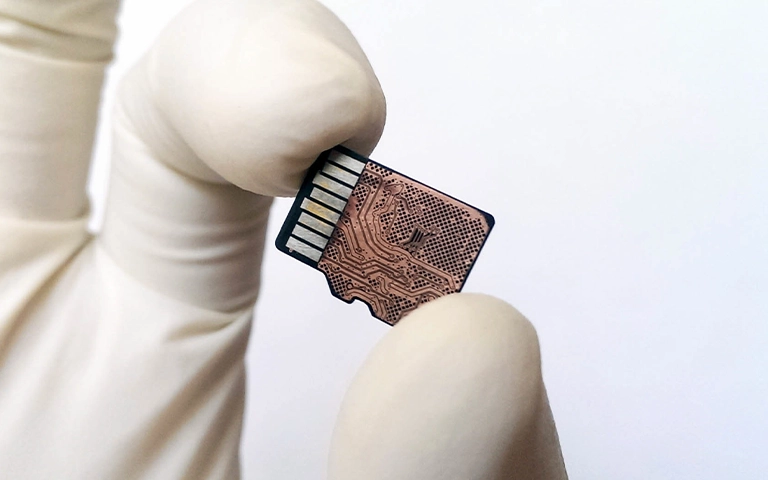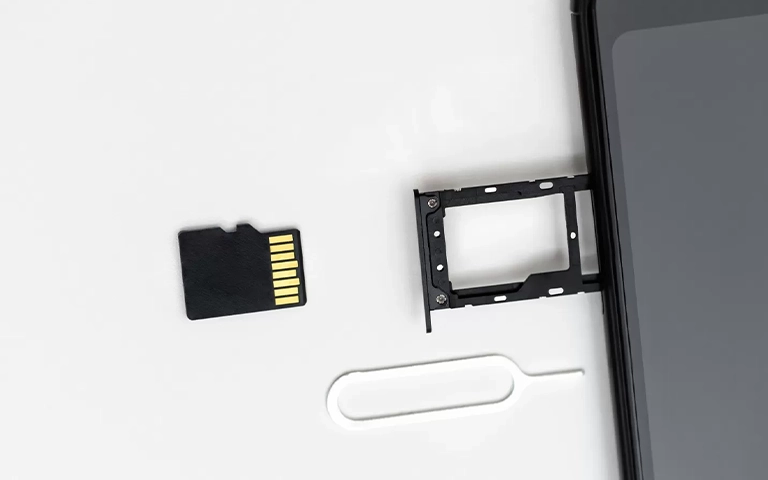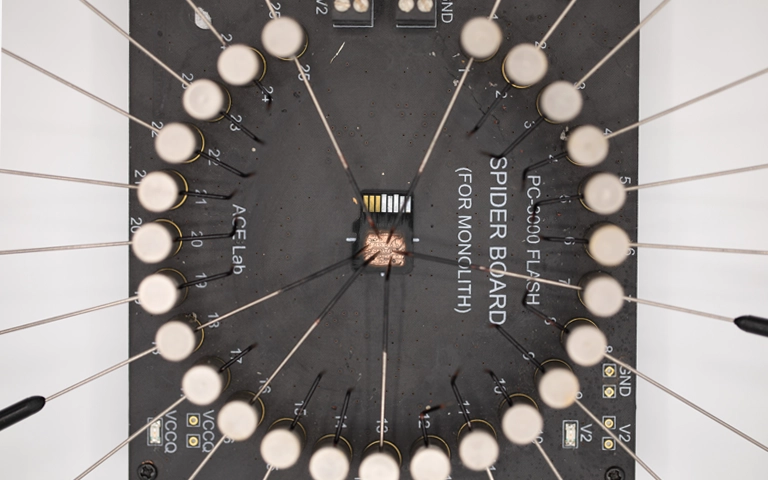A Micro SD card not detected by your phone, camera, or computer can result from physical damage, file system corruption, connection issues, or adapter failure. Many of these issues can be addressed through simple checks without risking your data, as long as the right steps are followed.
This guide explains common reasons a Micro SD card is not detected, outlines safe initial troubleshooting, and highlights when it’s best to pause and consult a professional.
Why Is My Micro SD Card Not Detected?
A Micro SD card may not be detected due to faulty physical connections (reader, adapter, port), severe file system corruption rendering the card unreadable (often appearing RAW), or critical internal hardware failure. Hardware issues typically involve malfunction of the controller chip or failure of the NAND flash memory chips where data resides.
Initial Safe Diagnostic Checks
Before assuming internal card failure, perform these basic external checks.
Verify Physical Connections
Connection problems are a common, simple cause.
Card Insertion: Ensure the Micro SD card is fully and correctly inserted into the device slot or SD adapter. Re-insert gently.
Contacts: Visually inspect the gold contacts on the card for dirt or damage.
Instruction: Only attempt cleaning if visibly dirty, using a clean, dry microfiber cloth very gently. Avoid liquids or abrasives.Adapter/Reader: Test with a different Micro SD to SD adapter (if used) and a different card reader (external USB or another device’s slot).
USB Port (if applicable): If using a USB reader, connect it to a different USB port on the computer.
Test Card in Another Device
Connection problems are a common, simple cause.
- Card Insertion: Ensure the Micro SD card is fully and correctly inserted into the device slot or SD adapter. Re-insert gently.
- Contacts: Visually inspect the gold contacts on the card for dirt or damage.
Instruction: Only attempt cleaning if visibly dirty, using a clean, dry microfiber cloth very gently. Avoid liquids or abrasives. - Adapter/Reader: Test with a different Micro SD to SD adapter (if used) and a different card reader (external USB or another device’s slot).
- USB Port (if applicable): If using a USB reader, connect it to a different USB port on the computer.
If these simple checks fail, cease further DIY attempts if the data is critical.
Understanding Potential Causes of Non-Detection
If basic checks don’t resolve the issue, consider these potential internal causes:
Logical Issues: File System Corruption
The card’s data structure (e.g., FAT32, exFAT) may be damaged, making it unreadable by the operating system.
Causes: Improper removal during writes, power loss, virus infection.
Symptoms: Card may prompt to format, appear as “RAW” in system utilities (Disk Management/Disk Utility), or show incorrect capacity.
Risk: Formatting erases data. Standard repair tools risk data loss. Professional recovery is often needed for corrupted flash media).
Physical Damage
Micro SD cards are susceptible to physical harm.
Visible Damage: Obvious cracks, bends, or snapped sections usually require advanced recovery.
Liquid Damage: Causes internal corrosion and short circuits.
Internal Component Failure: Failure of the controller chip or NAND memory chips due to wear, electrical issues, or defects. This is common and often invisible externally. Requires professional techniques like chip-off recovery. Learn about Micro SD chip-off recover.
Software and Driver Conflicts (Less Common)
Occasionally, computer-specific issues can interfere.
-
Outdated Drivers: Card reader drivers on the computer might need updating.
-
Drive Letter Conflict (Windows): Windows may fail to assign a usable drive letter.
CRITICAL WARNING: Actions to Avoid
If your data is valuable, avoid these actions as they can prevent successful recovery:
-
DO NOT Format: Reject all prompts to format the card. Formatting destroys the file system directory needed for straightforward recovery.
-
DO NOT Run CHKDSK/Disk Utility First Aid: These tools can permanently alter or delete data structures essential for recovery from corrupted or failing cards.
-
DO NOT Use Recovery Software Blindly: Software cannot fix hardware failures (physical damage, dead controller). Running scans on failing cards risks causing further damage. Seek professional diagnosis first.
-
DO NOT Physically Manipulate: Avoid bending, excessive cleaning, or attempting to open the sealed card components.
Can Data Be Recovered from an Undetected Micro SD Card?
Yes, data recovery from an undetected Micro SD card is often possible through professional services. Success depends on the failure’s cause and the NAND memory chip’s physical condition. Experts use specialized techniques like chip-off recovery or controller firmware repair to bypass damage and access data inaccessible through standard methods.
Emergency Data Recovery Services
Unexpected data loss? Whether it’s a crashed system, failed storage device, or accidental deletion, our 24/7 emergency recovery service ensures priority assistance to retrieve your critical data.
Why Professional Data Recovery is Often Necessary
When a Micro SD card is not detected due to internal issues, professional services offer critical advantages:
- Specialized Tools and Techniques: Recovery labs utilize hardware and software beyond consumer reach. This includes NAND flash readers for direct chip-off extraction, firmware repair tools to resolve controller failures, and advanced logical recovery platforms for navigating complex corruption scenarios. Our data recovery process involves these tools.
- Accurate Diagnosis: Professionals accurately determine the root cause—whether physical or logical—ensuring the most appropriate recovery strategy. Misdiagnosis during DIY attempts can escalate damage and compromise recoverability.
- Controlled Environments: Handling delicate Micro SD internals requires ESD-safe workstations and, when necessary, cleanroom environments. These controlled settings reduce the risk of contamination or further damage during chip-off or precision-level procedures. Learn more about our cleanroom facilities.
- Higher Success Rates: Expert knowledge, specialized equipment, and a methodical approach lead to significantly higher recovery success, particularly in cases involving physical damage or electronic failure.
Your Data Security Is Our Priority
Data privacy isn’t optional. It’s our commitment. Our secure recovery process ensures your sensitive information stays protected from start to finish.
HIPAA Compliant
GDPR Compliant
Secure Facility
NDA Available
Trust in certified security. Start your recovery today! Call Now: 888.611.0737
Frequently Asked Questions
Can data be recovered from a physically broken or cracked Micro SD card?
My phone says the SD card is corrupted, is that different from not detected?
How long does Micro SD card data recovery usually take?
Conclusion: Expert Solutions for Undetected Micro SD Cards
An undetected Micro SD card can point to more than just connection issues. It often involves internal damage or serious file system corruption. While basic checks are helpful, DIY methods like formatting or using repair tools can cause permanent data loss if important files are involved.
Professional data recovery services use advanced tools, controlled environments, and proven techniques like chip-off recovery to safely retrieve data from inaccessible Micro SD cards.
If your Micro SD card is not detected and holds valuable data, contact PITS Data Recovery for a safe and professional evaluation. Explore our comprehensive SD Card Data Recovery Services.
Industry-Leading 99% Success Rate
No hidden fees. No surprises. Just expert data recovery you can trust. We handle everything from simple file loss to extreme data recovery cases. If we can’t recover your data, no one can.