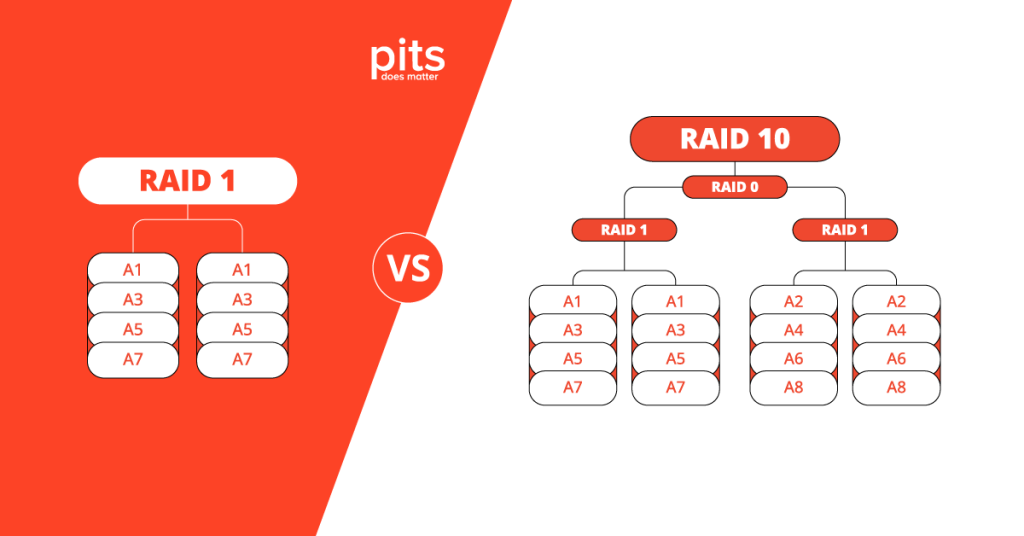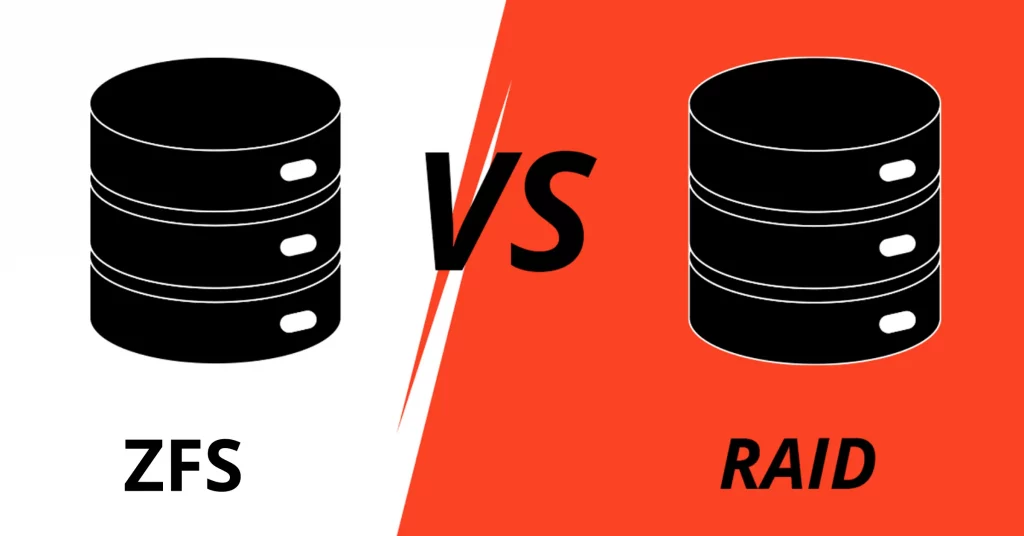In the realm of data storage, ensuring data protection and optimal performance are paramount. RAID (Redundant Array of Independent Disks) comes to the rescue, providing various levels to address these needs. Two popular choices are RAID 1 and RAID 10, both offering fault tolerance and performance benefits. In this blog post, we will delve into the details of RAID 1 and RAID 10, comparing their advantages, read and write performance, handling of drive failures, data recovery capabilities, storage capacities, and more.
RAID 1 - Mirroring for Fault Tolerance and Data Safety
RAID 1, also known as a mirrored array, is the simplest form of RAID that provides data protection. It involves the use of two drives, where data is duplicated across both drives simultaneously. If one drive fails, the other maintains the exact replica of the data, ensuring data integrity and fault tolerance. The system can continue to operate smoothly even after a drive failure.
Advantages of RAID 1:
- Fault Tolerance: RAID 1 offers an excellent level of fault tolerance since data is mirrored. In case of disk failure, there is no data loss, and the system remains operational.
- Data Protection: Due to the mirrored pairs, RAID 1 provides enhanced data protection against drive failures and data corruption.
- Read Performance: RAID 1 exhibits good read performance as data can be read from either drive, providing potential performance boosts for read-intensive operations.
- Simplicity: RAID 1 is straightforward to implement and manage, making it an ideal choice for users seeking a hassle-free solution for data protection.
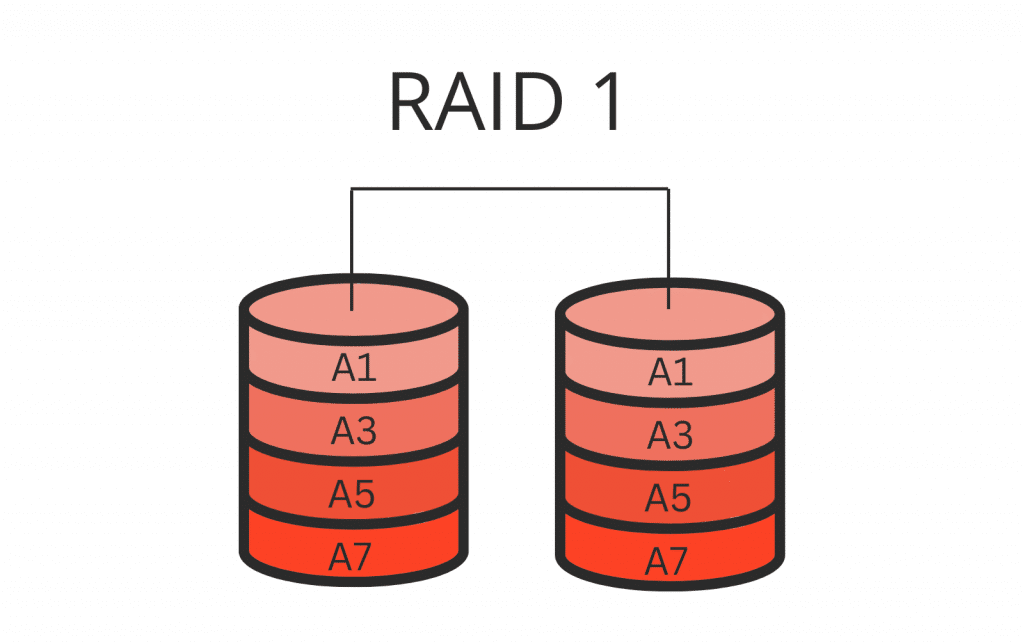
RAID 10: The Hybrid Solution
RAID 10, often denoted as RAID 1+0, is a combination of RAID 1 and RAID 0 stripes. It requires a minimum of four drives and offers a unique approach to fault tolerance and performance. RAID 10 works by creating mirrored pairs (RAID 1) and then striping data across these pairs (RAID 0). This hybrid setup brings together the best of both worlds.
Advantages of RAID 10:
- Fault Tolerance: RAID 10 excels in fault tolerance since it can withstand multiple drive failures within the same mirrored pair without losing data integrity. However, if both drives in a mirrored pair fail, the data is lost.
- Read and Write Performance: RAID 10 delivers exceptional read and write performance. The striping aspect of RAID 0 ensures improved write speeds, while data retrieval from mirrored pairs enhances read performance.
- Drive Failures: RAID 10 can tolerate a higher number of drive failures compared to RAID 1. As long as at least one drive in each mirrored pair is operational, data remains protected.
- Data Recovery: In the event of drive failure, RAID 10’s rebuilding process is relatively quick, as it only needs to duplicate data from one mirrored drive to a newly added drive.
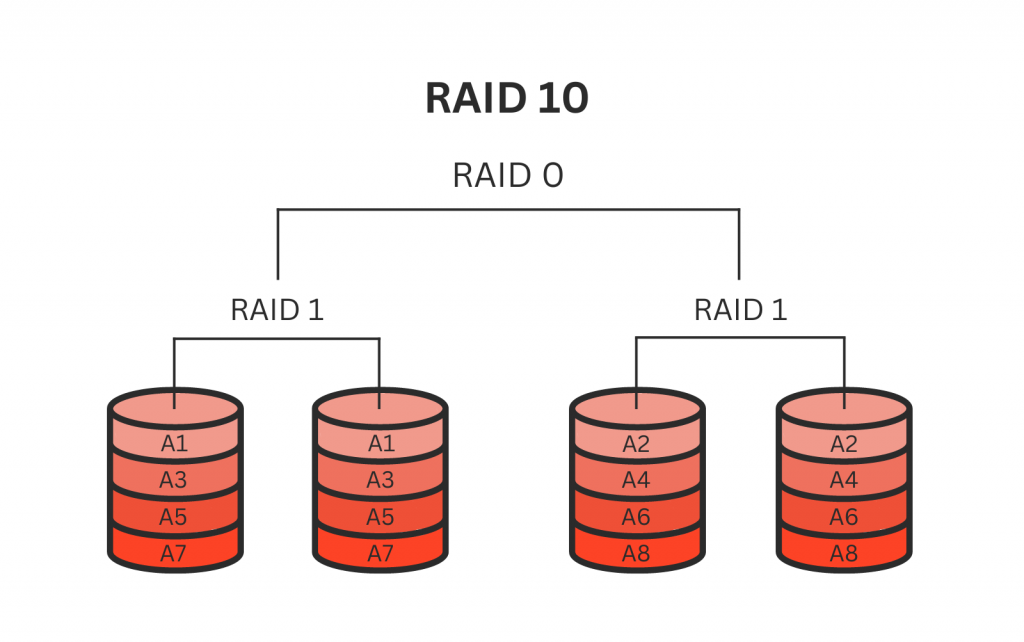
Storage Capacity: RAID 1 vs. RAID 10
One significant difference between RAID 1 and RAID 10 is storage capacity utilization. In RAID 1, the storage capacity is limited to the size of a single drive since data is mirrored across two drives. For instance, if you have two 1TB drives, your effective storage capacity will be 1TB only. In contrast, RAID 10 offers better storage capacity efficiency. In a four-drive RAID 10 array, you get half of the total storage capacity due to data mirroring.
For instance, with four 1TB drives, you get 2TB of usable space. As the number of drives increases, RAID 10’s storage efficiency improves, providing more usable space compared to RAID 1.
RAID Levels and Solid State Drives (SSDs)
It is essential to consider the type of drives you are using in a RAID array. While traditional hard disk drives (HDDs) are commonly used, solid-state drives (SSDs) are becoming increasingly popular due to their superior performance and reliability. Both RAID 1 and RAID 10 can work with SSDs, enhancing their already impressive read and write speeds.
When using SSDs in a RAID 1 configuration, the fault tolerance and data protection aspects remain intact, and read performance improves significantly. However, since write performance is limited by the slower of the two drives, RAID 1’s write performance improvement may not be as substantial.
On the other hand, RAID 10 with SSDs shines in terms of both read and write performance. The striping feature of RAID 0 allows for enhanced write speeds, making RAID 10 with SSDs a preferred choice for applications that require high-speed data transfers.
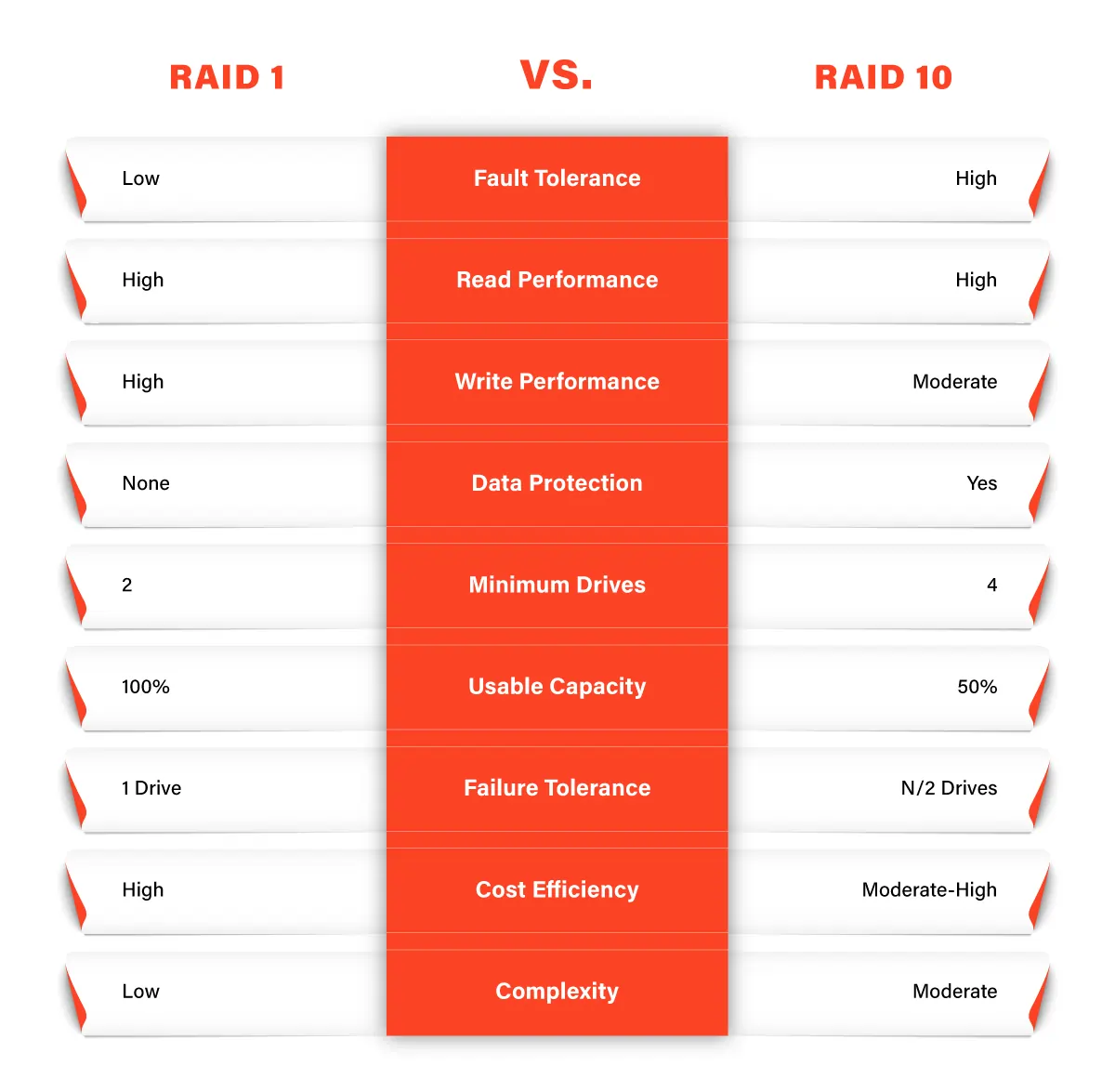
Data recovery is a critical consideration in any RAID configuration. In RAID 1, recovering data is relatively straightforward, as it involves copying data from the functional mirrored drive to a replacement drive after a failure occurs. This process is quick and minimizes downtime.
In RAID 10, the rebuilding process after a drive failure is also efficient, given that only the data from one-half of the mirrored pair needs to be copied to the new drive. This reduced rebuild time is one of the advantages of RAID 10 over other RAID levels.
In conclusion, both RAID 1 and RAID 10 offer fault tolerance, data protection, and improved read and write performance. RAID 1 provides simplicity and straightforward data mirroring, making it an excellent choice for small-scale data protection needs. RAID 10, with its hybrid approach, is more suitable for performance-critical applications that also demand fault tolerance and better storage capacity utilization.
Choosing between RAID 1 and RAID 10 depends on your specific requirements, budget, and the number of drives you are willing to invest in. Both RAID levels have their distinct advantages and are capable of safeguarding your data while enhancing your system’s performance. When considering RAID with SSDs, RAID 10 emerges as the clear winner, leveraging the full potential of solid-state drives and delivering unparalleled performance for critical applications.
Frequently Asked Questions
What is RAID 1, and how does it differ from RAID 10?
RAID 1 is a basic RAID level that involves mirroring data across two drives, providing fault tolerance by creating an exact duplicate of data. RAID 10, on the other hand, is a hybrid RAID level that combines both mirroring and striping. It creates mirrored pairs of drives and then stripes data across these pairs to enhance both fault tolerance and read/write performance.
Which RAID level offers better fault tolerance?
Both RAID 1 and RAID 10 provide fault tolerance, but RAID 10 has a slight advantage in this aspect. RAID 1 can withstand a single drive failure, as data remains intact on the mirrored drive. RAID 10 can handle multiple drive failures within a mirrored pair without losing data integrity, as long as at least one drive in each pair is operational.
How does RAID 1 and RAID 10 impact storage capacity?
RAID 1 reduces storage capacity since it mirrors data across two drives, providing usable capacity equal to that of a single drive. RAID 10, however, offers better storage capacity efficiency. For instance, in a four-drive RAID 10 array, you get half of the total storage capacity due to mirroring. As the number of drives increases, RAID 10’s storage efficiency improves.
Which RAID level performs better for read and write operations?
RAID 10 generally performs better for both read and write operations compared to RAID 1. RAID 1 read performance is decent since data can be read from either mirrored drive, but write performance is limited to the slower of the two drives. RAID 10’s striping feature allows for improved write speeds, making it a preferable choice for applications that require high-speed data transfers.
Can RAID 1 and RAID 10 work with solid-state drives (SSDs)?
Yes, both RAID 1 and RAID 10 can work with solid-state drives (SSDs). When using SSDs in a RAID 1 configuration, fault tolerance and data protection remain intact, and read performance improves. RAID 10 with SSDs excels in both read and write performance due to the striping feature, making it an excellent choice for performance-critical applications.