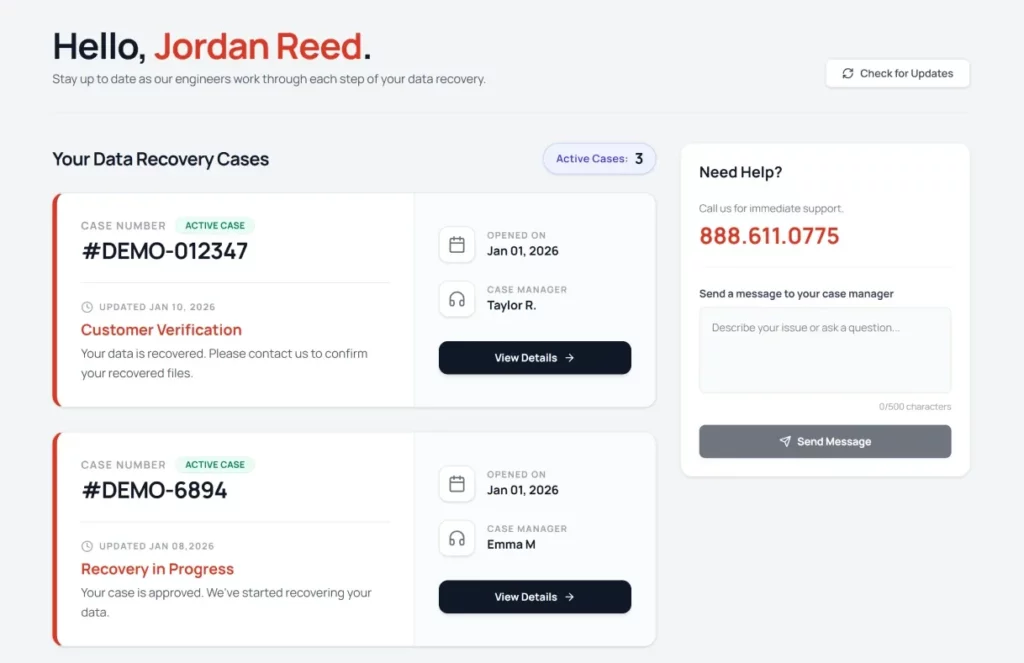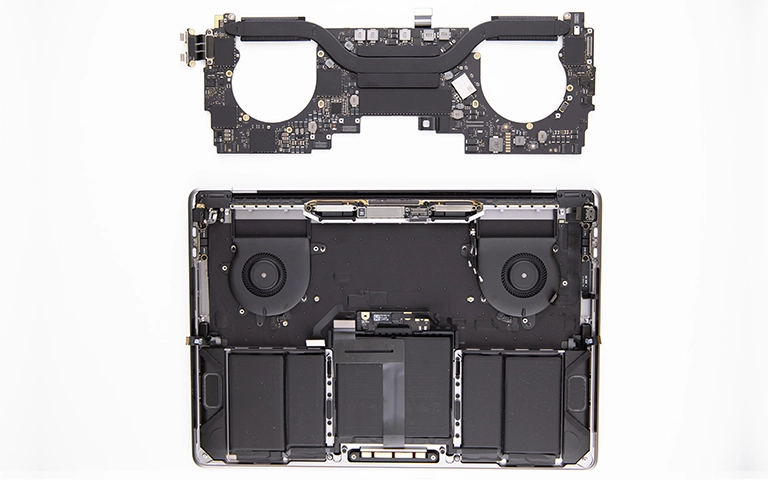Apple MacBook Pro Data Recovery

PITS Data Recovery provides customized solutions exclusively for MacBook users, with deep expertise in resolving MacBook Pro data loss. We understand the stress of losing critical data on such a vital device, which is why we deliver reliable and efficient recovery services for all MacBook Pro models, including those with Apple Silicon chips.
Our team handles a wide range of failures, from logical errors like accidental deletion to physical damage from water or drops. Whether dealing with SSDs in newer models or HDDs in older ones, we recover data even from cases others deem unrecoverable.
Having resolved thousands of MacBook Pro cases, we recognize that every data loss situation is unique. Using specialized techniques and tailored tools, we provide personalized recovery solutions to restore your vital information.
MacBook Pro Models We Recover
MacBook Pro Models
MacBook Pro (1st Generation)
MacBook Pro Retina
MacBook Pro (with Touch Bar)
MacBook Pro 16-inch
MacBook Pro M1
MacBook Pro M2
MacBook Pro M3
Physical MacBook Pro Failures
Head Crash (HDD models)
PCP Damage
SSD Connector Failure
Liquid Damage
Power Surge or Electrical Failure
Component Failure (SSD, NAND wear)
Logic Board Corruption
Battery Swelling
Logical MacBook Pro Failures
APFS Conversion Errors
Accidental Deletion of Files
Malware or Virus Infections
Software Update Failures
FileVault Encryption Issues
Formatting Errors
Bad Sectors
Time Machine Backup Failures
Signs of Drive Failure On MacBook Pro
Frequent Freezing
The MacBook frequently freezes or crashes during normal operations or when accessing specific applications. This can indicate a failing SSD or HDD, especially in older models.
Slow Performance
Slow boot times and app delays can signal a failing SSD, a common issue in aging MacBook models due to wear and tear.
Clicking Sounds
Clicking sounds in older MacBooks with HDDs signal mechanical failure. Newer SSD models are silent, with no moving parts.
Files Disappearing
Missing or inaccessible files may indicate filesystem corruption, often caused by failing storage media in both HDD and SSD-equipped MacBooks.
Accessing Files
Slow file access or errors are opening files, indicating potential issues with the drive’s sectors or cells in SSDs. This can be particularly pronounced in MacBooks with aging drives that have seen heavy use.
Disk Utility Errors
Disk Utility errors during partitioning, formatting, or repair often signal drive failure. As a key macOS tool, it offers early warnings of potential issues.
Boot Failures
The MacBook Pro fails to boot, shows a flashing folder with a question mark, or frequently starts in Recovery Mode, indicating issues with the drive’s ability to load or access the macOS operating system.